
AGC (Automatic Gain Control) regulates the signal level of the audio output.
A good AGC normalizes RF signals to the standard output level, in spite of any amplitude changes. An amplitude control function includes elimination of signal overloads in static crashes, followed by a quick restore back to the standard level immediately after the overload.
Basically, all changes in the gain are bad for weak signals: every gain change also slightly modifies the "raw audio", and this is why many experienced DXers keep their AGC disabled, especially while studying some specific ID. As a result, you will need to set the gain manually in each individual case. Also, when making audio clips, one of the rules of thumb is to disable the AGC unless there is some specific reason to use it.
JAGUAR's AGC has three different modes: AGC ON (default), AGC OFF and AGC OFF+. When AGC is OFF, the gain level is fully controlled by the user.
AGC OFF+ is a special, "semi-locked average" mode which combines the best of the ON and OFF modes. Normally, AGC OFF would require constant tuning for the optimal gain level for each frequency, and this is where the semi-locked gain values come in.
When you tune in to a new frequency in the AGC OFF+ mode, JAGUAR will determine a "semi-lock gain value" within the first 500 ms of the playback. The gain value is then kept fixed during the playback of this frequency until an amplitude overflow happens, or a new "semi-lock" is created.
A new semi-lock value will be calculated (the gain value can also remain the same) in the following cases:
The AGC should not be mixed with the Click Remover (CR) even though both handle amplitude overflows. CR is good for recovering clicks caused by electric fences, i.e. very short audio bursts.
By default, AGC is always ON but ou can change the AGC status by clicking the AUDIOBAR > AGC button.

Clicking this button will rotate in the following order: AGC ON > AGC OFF > AGC OFF+. If you scroll (with the mouse wheel or the left/right arrow keys) instead of clicking, you will always enter into the manual gain control mode, and you will need to increase/decrease the gain value by yourself. If you had AGC ON, the mode would be changed to AGC OFF, and you can return from AGC OFF to AGC ON by clicking the AGC button.
The AGC behavior can be seen by monitoring the "gain value". The gain value is shown on the WAVE APPLET: in this example, the numeric value of 0.58 on the bottom of the applet is the current gain value
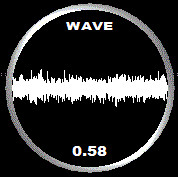
The background of the WAVE APPLET will flash as red when AGC performs major elimination actions ("AGC hits") of any quick signal burst (such as a lightning struck).
Also, JAGUAR's audio equalizer - the TINYEQ APPLET - has an effect on the gain.