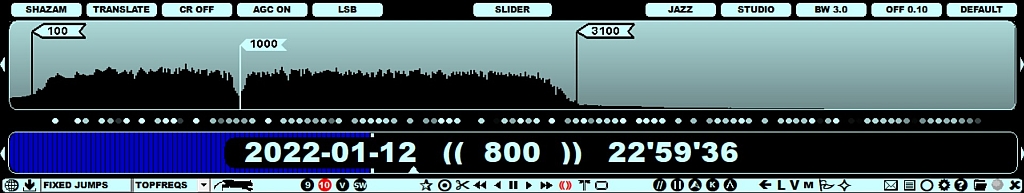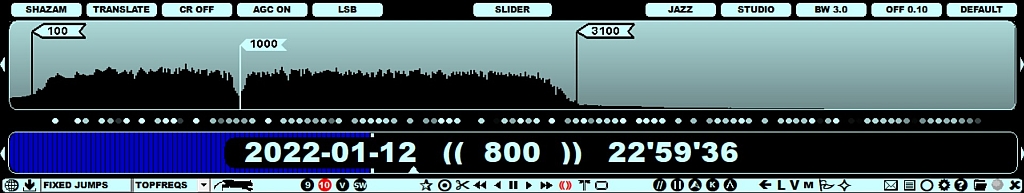AUDIO WINDOW
JAGUAR PRO ONLY
The AUDIO WINDOW can be used for finetuning the audio output: tuning filter offsets and edges, tuning automatic notches and adding/tuning manual notches. You can see the effect of any change made in the audio frequency spectrum shown in the window. The AUDIO WINDOW is one of the BOTTOM WINDOWs (see BOTTOM WINDOW for more details).
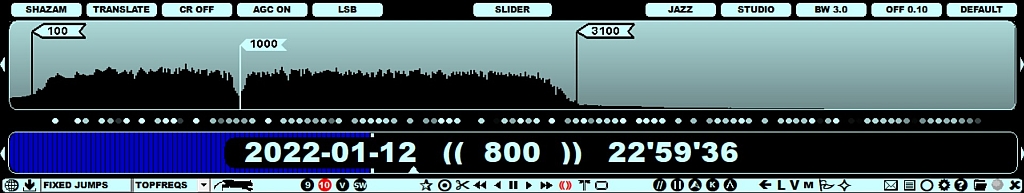
The AUDIO WINDOW has the following characteristics:
- Customizable window size: drag the window up/down from the lower SLIDER button
-
Audio frequencies are visible up to 8000 Hz (depends on the X-resolution of your monitor)
- If your audio output sampling rate is WAV8, your maximum audio frequency is 4000 Hz (WAV10: max 5000 Hz)
-
Audio frequencies in the range of 0-500 Hz are extended
-
GUI is based on flags: the leftmost framed flag is the filter OFFSET, the rightmost framed flag is the filter EDGE (= OFFSET + BW)
-
Each active notch is shown as smaller "notch flags"
-
If NOTCH is ON (autonotch is activated), there are 0-2 notch flags visible by default
HOW TO
The AUDIO WINDOW can be opened in three ways:
- by clicking the lower ( SLIDER ) button on AUDIOBAR (if "AUDIO" is not visible, scroll the button until you see "AUDIO"
- by pressing "J" key for "JAGASS" (both the AUDIO WINDOW and TURTLE are opened)
- by pressing "B" key for opening the BOTTOM WINDOW (repeat pressing "B" if needed, until you get "AUDIO")
The AUDIO WINDOW can be closed by clicking the lower ( SLIDER ) button (or pressing "J" key again).
The AUDIO WINDOW supports the following functions:
OFFSET TUNING
If you move the mouse over the OFFSET pole, a red "LEFT" flag is shown
- In this mode you can shift the OFFSET position with the mouse wheel or left/right arrow keys, or dragging the "LEFT" pole to a new position with the mouse
- Note that if you move the OFFSET position, the filter bandwidth does not change (meaning that the filter EDGE is moved correspondingly)
EDGE TUNING
If you move the mouse over the filter EDGE pole, a red "RIGHT" flag is shown
- In this mode you can shift the EDGE position with the mouse wheel or left/right arrow keys, or dragging the "RIGHT" pole to a new position with the mouse
- Note that if you move the EDGE position, the filter bandwidth is changed (while the OFFSET position remains unchanged)
NOTCHING
A new notch can be set by clicking anywhere in the audio spectrum. The default notch covers an audio range of 50 Hz. If you move the mouse over any notch pole, a red "NOTCH" flag is shown.
- In this mode you can increase/decrease the notch size with the mouse or left/right arrow keys
- If you left-click the red "NOTCH" flag, you can relocate the notch pole position in the audio spectrum ("notch finetuning") by scrolling the mouse wheel or left/right arrow keys
- If you right-click the red "NOTCH" flag, the notch will be removed
You can define a maximum of 20 manual notches.