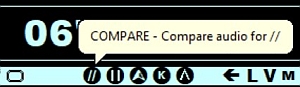
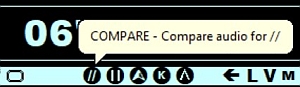
The COMPARE function can be used for comparing audio between
 FREQS - Two frequencies (the same time, same day, same Perseus)
FREQS - Two frequencies (the same time, same day, same Perseus) BINAURAL - Two frequencies in the binaural mode (the same time, same day, same Perseus)
BINAURAL - Two frequencies in the binaural mode (the same time, same day, same Perseus) DAYS - Two days (the same frequency, same time, same Perseus)
DAYS - Two days (the same frequency, same time, same Perseus) PANTS - Two Perseuses (the same frequency, same time, same day)
PANTS - Two Perseuses (the same frequency, same time, same day)In the binaural mode the first frequency is played on the left channel of the headphones and the second frequency is played on the right channel of the headphones.
The "two Perseuses" comparison is also known as "PANTS" ("Playback antenna switcher") and it is described in the separate PANTS section of this guide.
You can enable the COMPARE mode by clicking TOOLBAR > COMPARE or pressing the keyboard key "A". If you click TOOLBAR > COMPARE, you'll get a popup menu for selecting the COMPARE mode: FREQS / BINAURAL / DAYS / PANTS.
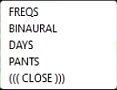
If you press the "A" key, JAGUAR will launch the last used COMPARE mode (default = FREQS).
Note that the keyboard key "A" has a dual function: if you have defined several ANTENNAS, in the LIVE mode pressing the "A" key is used for the selecting (rotating) the desired antenna for the incoming Perseus audio = "audio comparison in the LIVE mode".
You can disable the COMPARE mode by clicking the "X" next to the COMPARE/BINAURAL button or by selecting TOOLBAR > COMPARE > CLOSE.
When the COMPARE mode is enabled, the lower SLIDER button is changed to the COMPARE/BINAURAL button with two additional buttons next to it. Initially the values shown on the left and right buttons are the same. The currently played frequency (or day) becomes the "base frequency" (or the "base day") and it will be kept unchanged on the left button during the COMPARE function.
You can tune to a new frequency (or to a new day) when the COMPARE mode is enabled. This new frequency / day can be compared to the base frequency / day by clicking "COMPARE" or pressing the "A" key (or clicking the left/right button).
You can tune to any frequency in the FREQS / BINAURAL mode using the standard JAGUAR frequency navigation (DIALS or FREQLISTS are often used for selecting the // frequencies). In the COMPARE > DAYS mode, please use TIMEWHEEL > DAY for changing the day to be compared.
If you define a LOOP when the COMPARE mode is active, JAGUAR changes the frequency/day automatically when the LOOP ends (easy to detect parallel audio using short loops).
During the normal JAGUAR playback (when the BINAURAL mode is not active), the played audio is always saved to a buffer for the potential binaural use. Every change of frequency or every jump in time will start a new buffer, so before using the binaural mode, you have to listen continuously to the base frequency as long as you need for // comparisons: the length can be a few seconds or even the whole file. So you can enable the binaural mode any time, the system will then just use the buffer containing the latest continuous playback.
Whenever you enable the BINAURAL mode, a loop for that buffer will be created, the playback will be looped automatically and you can vary the 2nd frequency using the standard JAGUAR frequency navigation tools.
If you close the BINAURAL mode (for example by pressing the key "A" again"), the last frequencies used in the COMPARE will be remembered if you enable the BINAURAL mode again (for example by pressing the key "A" again) with a new buffer - if you haven't changed the base frequency. This is how you can "travel in time" using the best audio spots for the binaural comparisons.