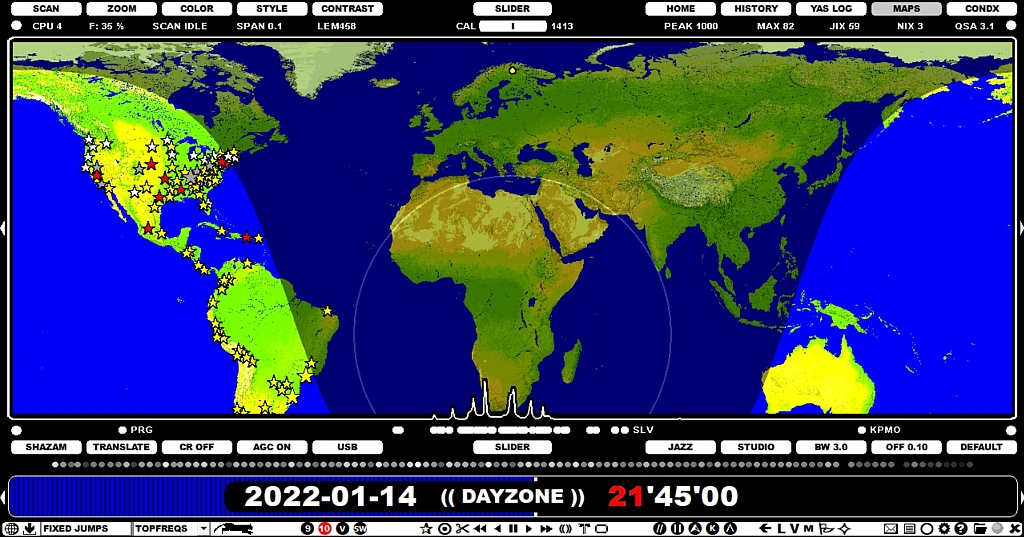
DAYZONE is an easy grayline/day/night zone simulator, based on the selected stepping (months, days, hours or minutes).
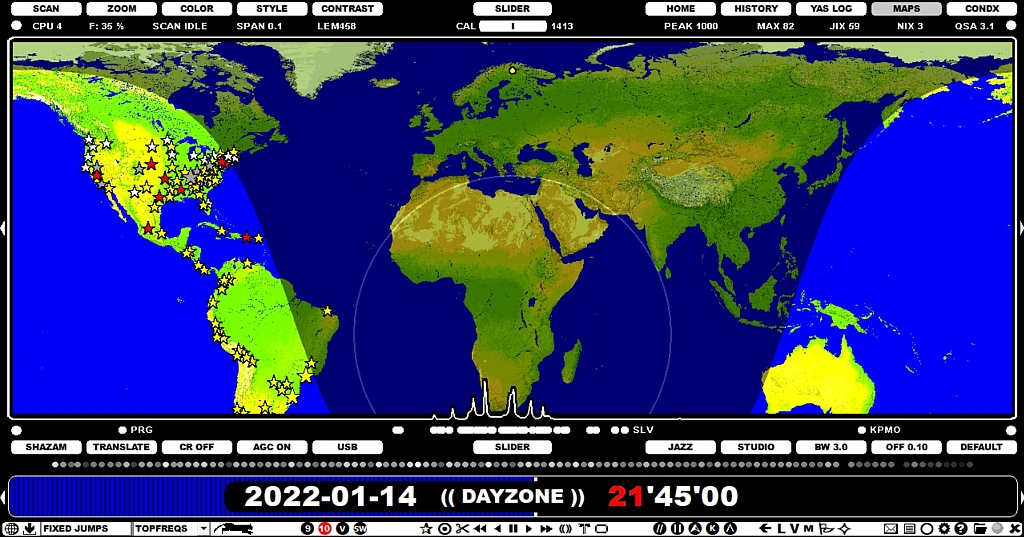
Open the DAYZONE simulator by pressing ALT-M until you see "DAYZONE" or by clicking the TOOLBAR > M and select DAYZONE from the popup menu.
When the DAYZONE simulator is enabled, you can hover the mouse over each individual component of the time on PLAYBAR, turning the component to red. Then, using the mouse wheel or the left/right arrow keys, you can scroll that time element forward/backward. Scrolling the years is not supported.
If the DAYZONE simulator is enabled, pressing the TAB key will rotate the active scrollable objects: MONTH > DAY > HOUR > MINUTE.
During a DAYZONE simulation you can change the continent (by clicking SLIDER > MAPS or pressing Q), or zoom the MAPS. You can also drag the map to relocate the position.
This DAYZONE simulator can be used without recordings so JAGUAR is a useful piece DX software even if you do not own the Perseus hardware.
The DAYZONE simulation can be ended by pressing ESC or W, or by selecting a new display directly from the SLIDER.