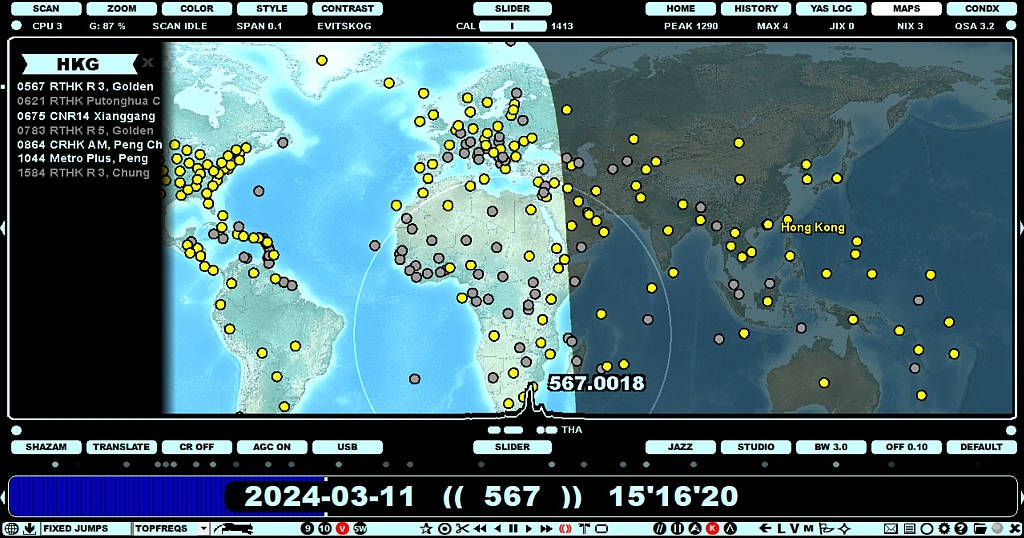
The FREQLIST function can be used to generate the frequency list for stations in the selected country or US state. In this example, the mouse cursor is hovered over Hong Kong, and the FREQLIST for the Hong Kong stations is shown on the left side of the display. If some country/US state contains more than one station on some frequency, only the country code (or US state code) is listed as the name.
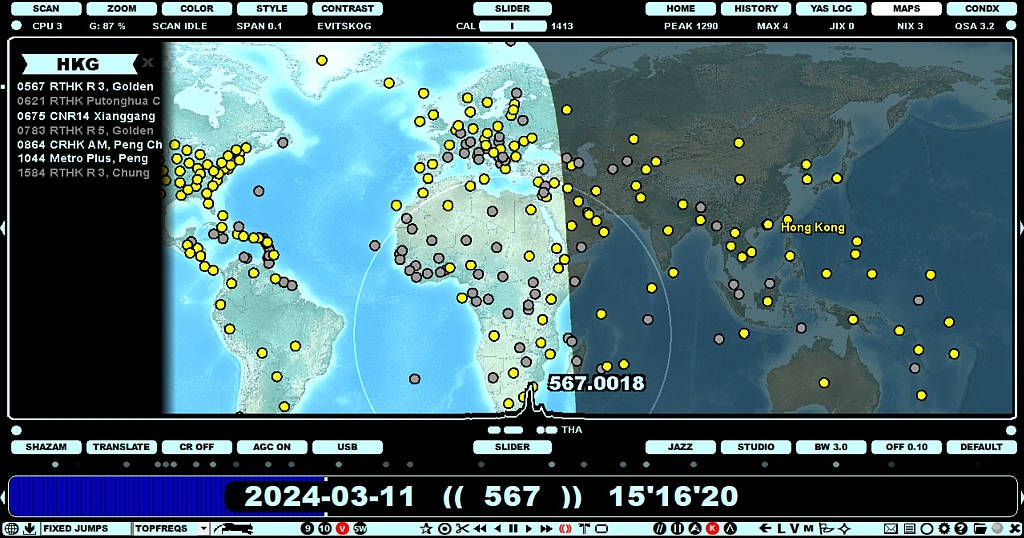
Inactive radio countries (= no MW transmitters found in the currently active TURTLE) are shown on the map as grayed. The WORLD map does not show the country/US state names (on the continental maps all names are visible).
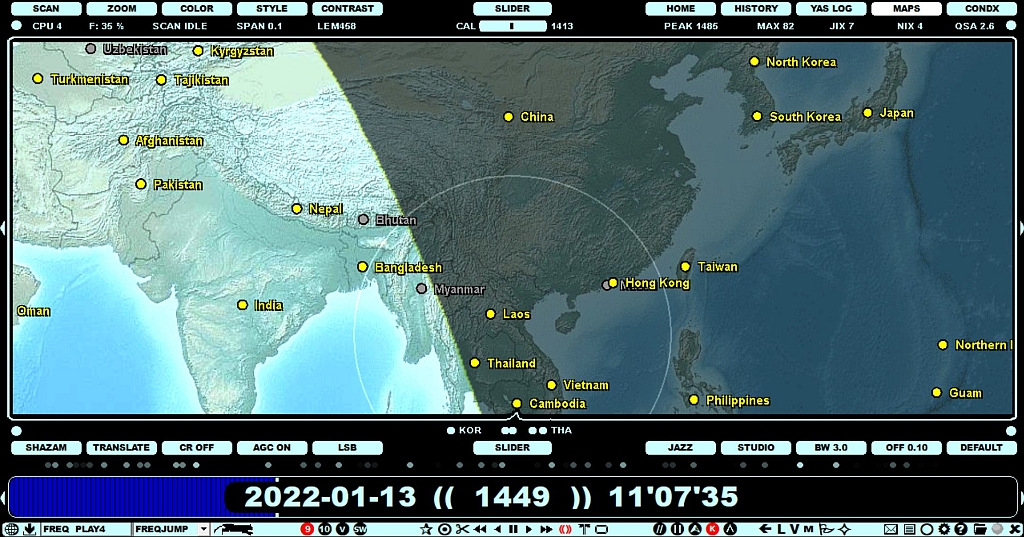
FREQLIST can be triggered from the MAPS display (press "M" for MAPS or click SLIDER > MAPS). In addition, the user has to select "FREQLIST" from SLIDER > STYLE (click or scroll until you see "FREQLIST").
Select the desired FREQLIST by moving the mouse cursor over the country/state button. Click the button to activate the FREQLIST: the frequencies in the FREQLIST will generate a "dial" to VFO and the control jumps to the first frequency of that list, unless the currently-played frequency is already on that list.
Now you can tune up/down that list by scrolling (mouse wheel and/or the left/right arrow keys) or jump directly to any frequency on that list by clicking it.
You can change the display keeping the FREQLIST still active. If you want to exit the FREQLIST mode, select "STATIONS" from SLIDER > STYLE.
Alternatively, you can select and activate the FREQLIST for any country/US state directly from the STATION MENU by right clicking the station from the desired country/US state on TURTLE/MAPS/FLAGS/OFFSET - no need to open the FREQLIST style via the MAPS.