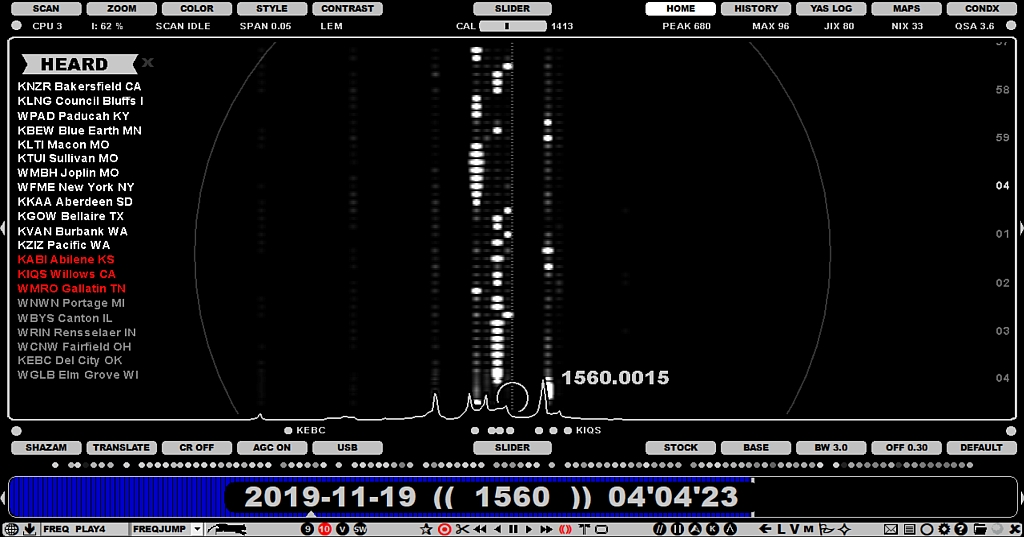
The HEARD function lists all your tagged stations (see P-TAGS for details) on the left side, sorted by the P-TAG.
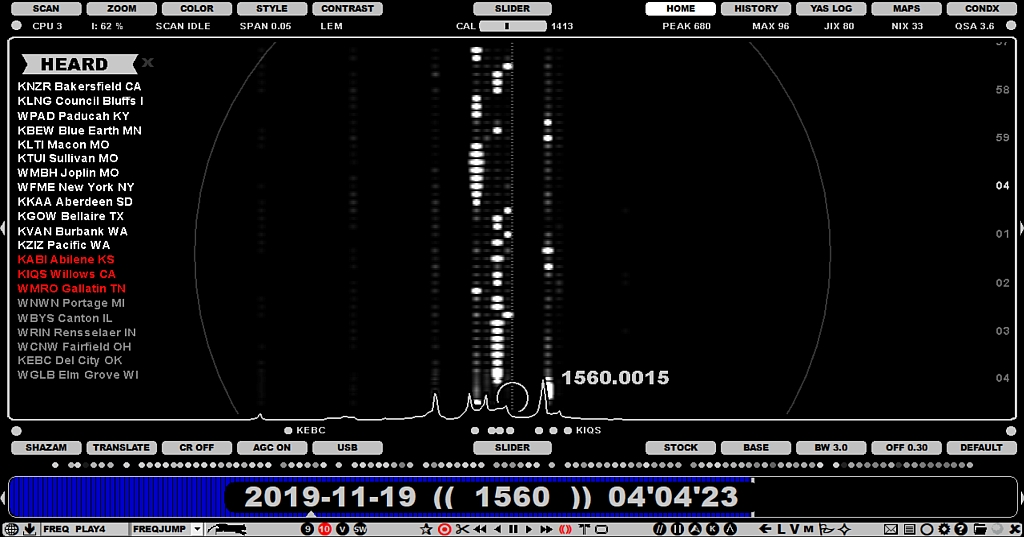
When HEARD is active, also FLAGS, OFFSETS (below SPECTOR) and the TURTLE rows will show only the stations that are tagged.
HEARD can be opened/closed pressing the "H" key or clicking the "HEARD" button on the left edge of the STATUSBAR.

The list can be scrolled/dragged up/down.
In addition, there is an option to show "HEARABLE" (the strongest) frequencies in the LIVE mode using the PLUGIN option "HEARABLE" (see PLUGINS for more details). In this mode JAGUAR lists the strongest frequencies instead of the HEARD stations whenever you are tuned to the LIVE mode.
