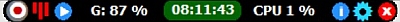
JAGUAR can also be minimized into a small "KIT bar", minimizing the consumption of computer resources while keeping all the defined services still active.
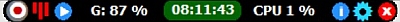
JAGUAR KIT is embedded into JAGUAR, but you can use KIT also as an independent application; ideal for battery-powered setups. More info available at https://jaguars.kapsi.fi/KIT.htm
JAGUAR can be minimized to the KIT mode by clicking TOOLBAR > KIT (= the icon next to the shutdown icon). Please note that JAGUAR will enter the KIT mode automatically if there is no user action (a keyboard key press / mouse function) in one hour. This auto-minimization can be blocked with SETTINGS > SYSTEM > KEEP_MAXIMIZED > YES.
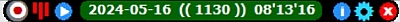
In addition to the the display panel (showing disk/scan status, realtime/playback frequency, cpu usage), KIT has six buttons:
If needed, KIT can be moved to the left/right: click the center area of the bar and move the bar with the mouse to the desired location. Click again or move the mouse away from the KIT bar to lock the new position.