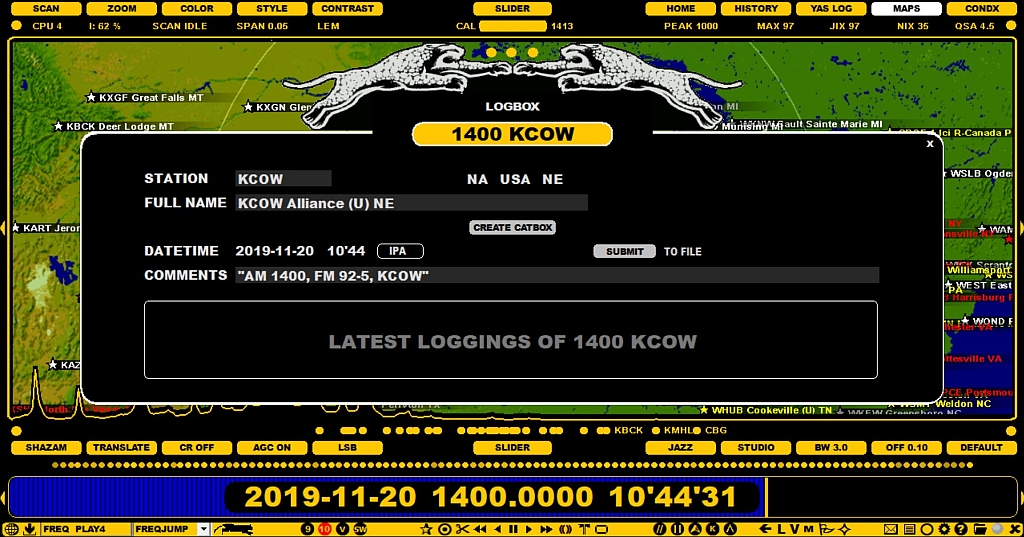
LOGGING has been made easy in JAGUAR: you can submit your loggings to many targets with one single click using LOGBOX.
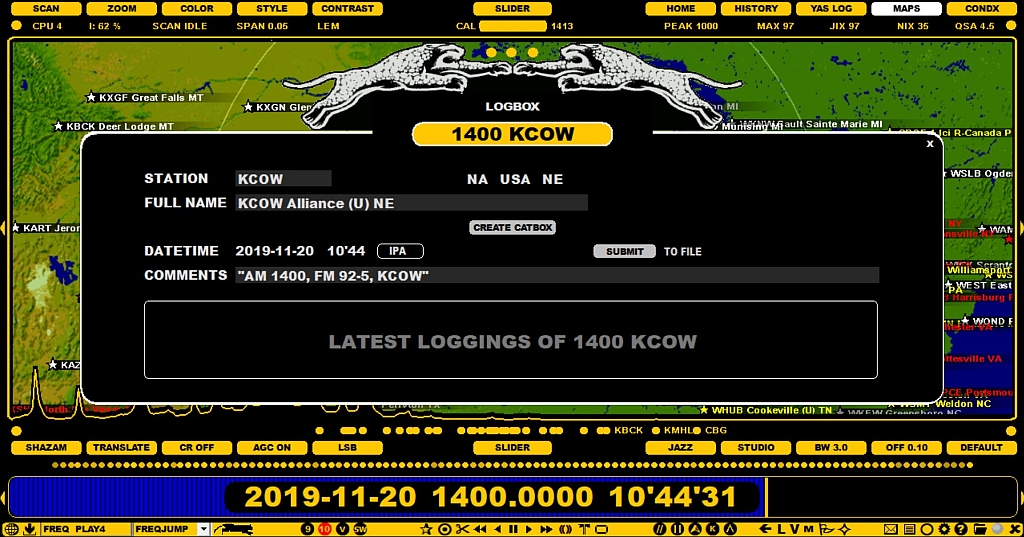
The classic logging to a text file supports several formats, and the logging format can be fully customized. JAGUAR's log file is named as LOG.CSV, and it is maintained in the LOGS folder under the JAGUAR installation folder.
In addition to the classic text-file based logging, JAGUAR supports the concept of DAYLOG (see DAYLOG for details). These day-based logs are named as DAY.LOG, and saved to the same day-folders where the recordings are being saved.
The MWLI users can also use the built-in logging interface to the MWLI logging database.
On top of all this, JAGUAR's own CATBOOK documentation database captures loggings automatically. You will have the stations "marked" in TURTLE and on MAPS with a minimum effort. Additional history data (personal notes) can be added via CATBOX (see CATBOX for details).
The LOGBOX window can be opened in four ways:
Before logging you should define your logging targets: FILE and/or DAYLOG and/or MWLI. This can be done in SETTINGS > LOGGING by enabling LOG_TO_FILE / LOG_TO_DAYLOG / LOG_TO_MWLI (see SETTINGS for more details).
Click SUBMIT, and JAGUAR asks for a confirmation and, if accepted, the logging will be sent to the selected targets.
The window of "LATEST LOGGINGS OF ..." will be used in the future.
After the station logging has been submitted, CATBOOK will be updated automatically as follows:
This information can be seen in the CATBOX window.
Note: if you just want to make a logging to DAYLOG, there is a faster way: see more information in the DAYLOG section.
While direct logging to MWLI and JAGUAR's built-in logging tools are widely used, many users still want to log stations also into a text file. By default, the logging output is based on OLL (Online Log, popular in Finland and Norway), but you can tailor the logging format in SETTINGS > LOGGINGS > LOGMODE.
LOGMODE ............ parameters
The output row can be freely customized with fixed literal strings and LOGMODE parameters. Each parameter is four characters long, preceded by #. JAGUAR fills the parameter value in during logging. The valid parameters are:
#NAME #FREQ #DATE #TIME #CALL #ITUC #USER #USRN #OFFS #QSAC #ZONE #YYYY #MMMM #DDDD #HHHH #LPRF
#MINS #MNTH #SECS #FILE #LINE #DIST #COMM #TENT #SINP #CLAT #CLON #SSBC #CALX #NAMX #ANTX #TABS
For example, when
LOGMODE ............. #FREQ #TIME #NAME #COMM #USER
is defined, LOGBOX generates log lines with frequency, time, station name, comments and userid.
LOGMODE ............. #FREQ;#CALX;#NAMX-#COMM;#SINP;#HHHH#MINS;#DDDD/#MMMM;USER
The above setting produces an optimal logging line for the MWC log format; #CALX and #NAMX generate strings designed for MWC in mind. USER must be replaced by the user initials used in MWC, which may be different from #USER which generates the JAGUAR userid. All values are separated by a semicolon, so the output file can also be opened in Excel.
If you just want to quickly change the color of a station on MAPS / TURTLE (for example, to set the "heard" status for it on MAPS and TURTLE), you do not need LOGBOX; JAGUAR offers a special way of changing the color with "tagging". STATION MENU (see STATION MENU for details) contains a TAGGER function. When it is activated, you can change the color of many stations on the selected frequency just by clicking them on a map or TURTLE one by one. The color of the stations on MAPS is controlled by P-TAGS (see P-TAGS for details).