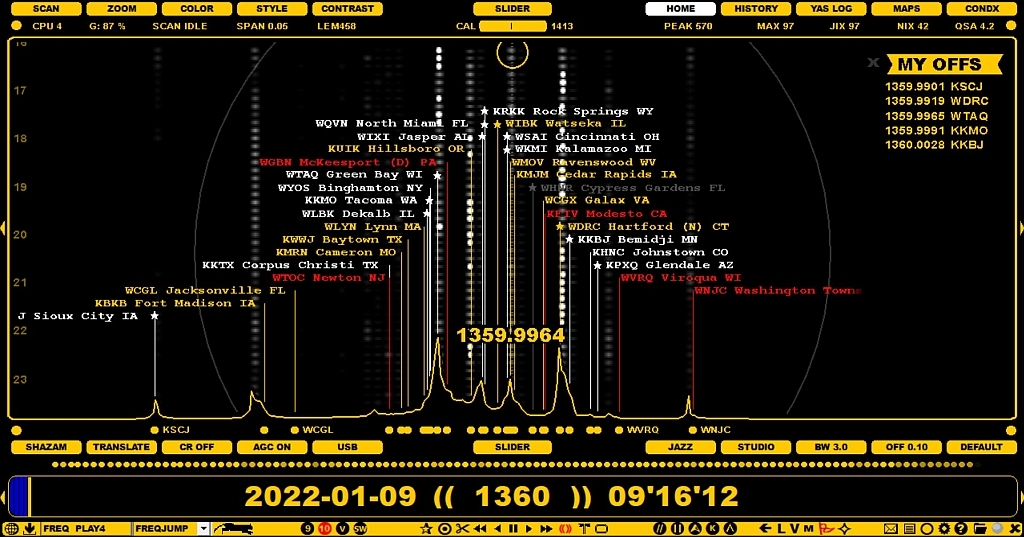
There are two types of offsets in JAGUAR: public and private. Public offsets are presented as FLAGS (see FLAGS for more details), private offsets can be presented as list (on the top right corner of the display) ...
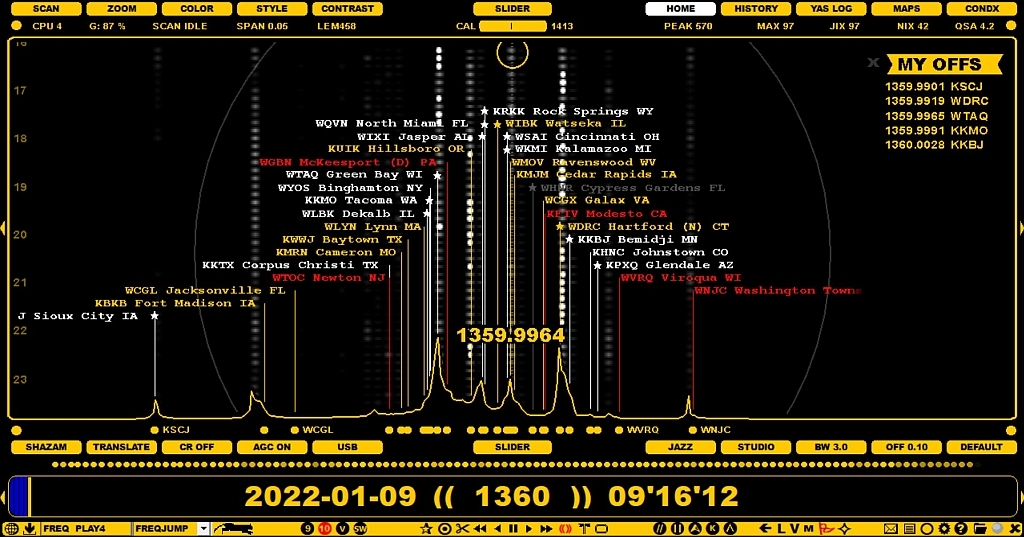
... or as short FLAGS ...
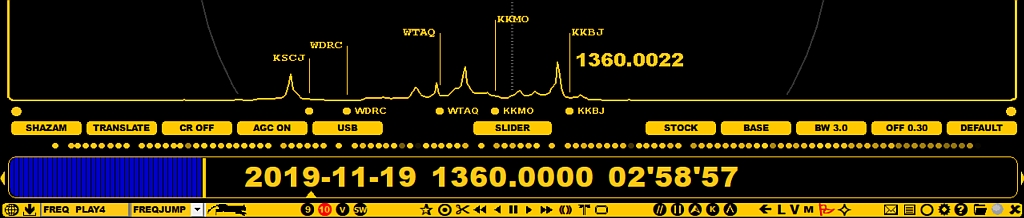
We highly recommend to share your offset observations with other users, that's the essential idea in using the offsets in MW DXing. The goal is to collect and share a lot of timestamped offset data so that in the future we'll get better matching offset displays, including "offset history" in a visual format. That's why the public offset logging has been made as easy as possible: just drag the flag with your mouse to the correct carrier location. The more reliable time specific offset information we'll get for the JAGUAR displays, the more successful our DX results will become in the future.
However, if you prefer to collect/maintain only your own offset list locally, this is also possible.
You can open/close your private offset collection list by clicking the "MY OFFS" button on the right edge of the STATUSBAR.

You can open your private offset collection as short FLAGS by clicking TOOLBAR > FLAGS and selecting "MY OFFS" from the small popup menu. When the short FLAGS are visible, you can toggle them on/off by pressing the keyboard key 'X' and toggle between the public and private offsets by pressing the keyboard key 'ALT-X'.
User's private offsets are maintained in the OFFSETS.txt file, located in the Jaguar installation folder. You can edit that file manually, either using the standard Notepad or TOOLBAR > TEXTPADS > OFFSETS.
The OFFSET.txt file contains "frequency (with four decimals), short name (max 9 chars)"-pairs, one pair per line, for example
1240.0022, KDLR
Editing this file is straightforward and this way you can maintain your own offset collection without making them "public", but the power of the offset tool depends on sharing: the more we get time-stamped offset observation to our Kapsi server, the more DXers will benefit in the long run. Jaguar's "MY OFFSETS" and the "MWLI offset list" do not offer the time-stamp support, so you never know how valid the offset presented in these two systems are, that's why Jaguar's (public) OFFSETS system should be preferred as much as possible.
Sometimes you may find an interesting offset that needs to be monitored in the future. You can define a "trap marker" for this offset (see VOYAGER for more details).
If you find the manual editing of the OFFSETS.txt file too clumsy, you can activate SETTINGS > GRAPHICS > IDENTIFIERS > YES. If this feature is active and you move the mouse cursor over the SPECTOR peak, JAGUAR tries to identify the station on that carrier and shows the "best bet" for that peak (see IDENTIFIERS for more information):
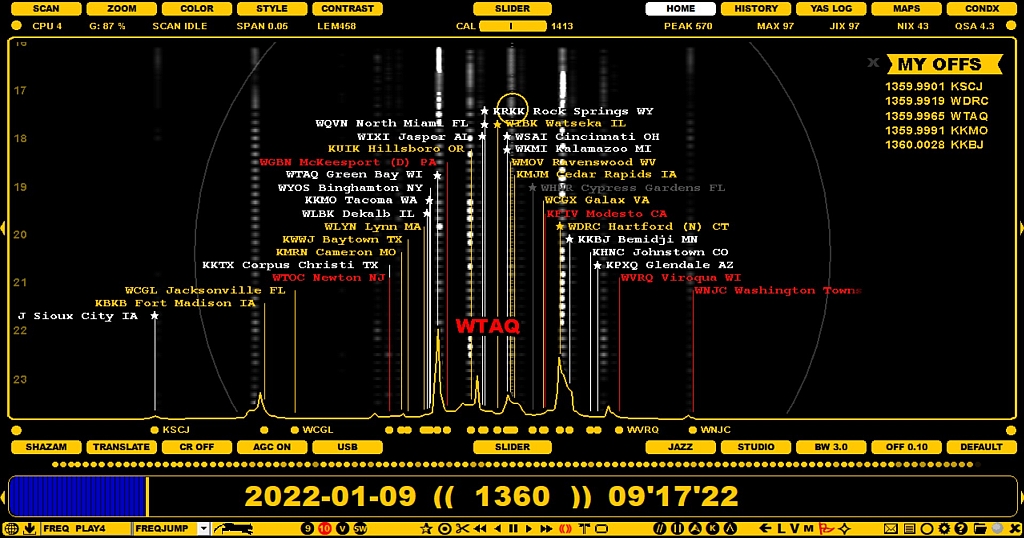
If you click that "best bet", you'll get a small update panel:

You can click SAVE to update your OFFSETS.txt file (the public offset system is not updated) - or you can change the proposed station ID before SAVE, if the system has made a wrong bet.
Using IDENTIFIERS you can collect a local private offset collection without editing the OFFSETS.txt file itself.