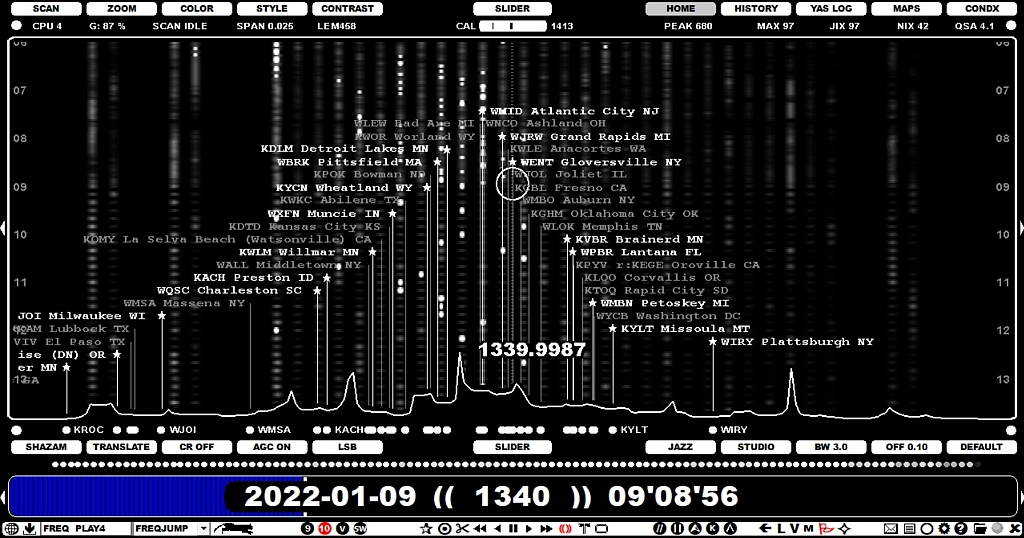
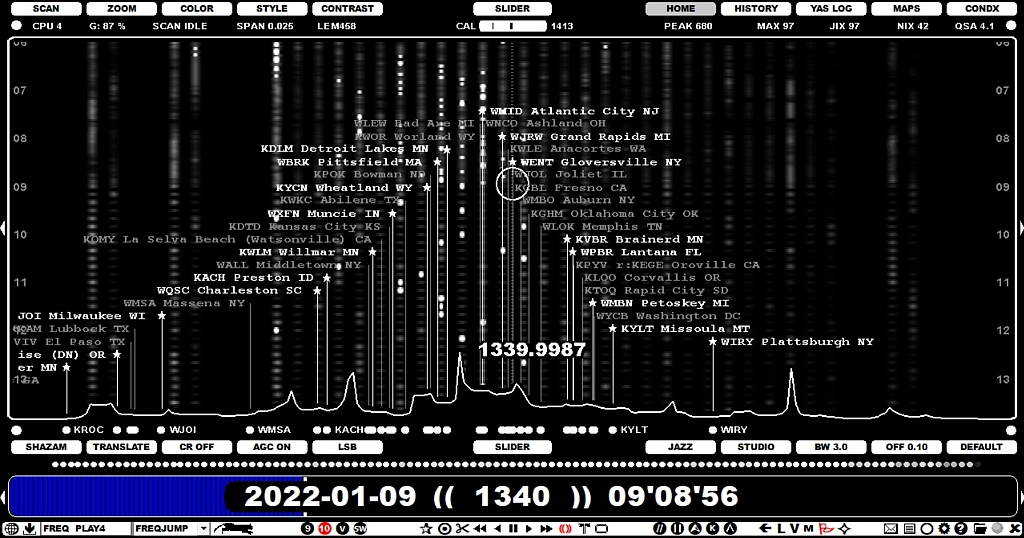
There are two types of offsets in JAGUAR: public and private. Public offsets are presented as FLAGS (see FLAGS for more details), private offsets are available only as text format (see MY OFFSETS for more details).
The public offsets consists of the offsets listed in the MWLI offset database and the offsets collected by JAGUAR users (and saved to the Kapsi server, which is the central server of all the JAGUAR services). The MWLI offsets are included the TURTLE database (see TURTLE for more details), the JAGUAR offsets are loaded and displayed dynamically from the server whenever needed.

In addition to the FLAGS, public offsets are also displayed as "offset balls" below the SPECTOR curve. These dots are always visible but due to large numbers of offsets many of them are overlapping and all the names can't be shown. By default the positions are based on the MWLI offsets, but if you have FLAGS open, also the Kapsi offsets are included. Clicking any of the balls tunes the playback to that exact offset and right clicking the ball triggers the STATION MENU.
When a new offset is observed, it is recommended that you share your offset observation with fellow DXers and log the new value to the system - the logging process has been made as easy as possible.
At the moment we collect the offset data to our Kapsi server because we need services that the MWLI offsets list can not provide. If you want to log the offset also to the MWLI offsets list, you can use the standard MWLI services for that. Generally it would be optimal to keep all the global offset information in one place, hopefully this will be possible in the future.
The offsets can be displayed on the SPECTRA displays enabling the FLAGS from TOOLBAR > FLAGS and the offsets shown are based on the selected continent.
Offset monitoring/analysis/updates require that calibration is on spot (see KALIBRATE).
If you notice that the current offset value on the flag is not on a correct position, just drag it to the correct place! Move the mouse cursor on the top of the flagpole (you'll see the station name as red) and drag the flagpole to the x-position which matches the new SPECTOR peak of the selected station. The new value is added to the system automatically (and visible to other JAGUAR users immediately). Your P-TAG is also updated as "LOGGED" (if the station is not yet tagged).

You can cancel the update by pressing ESC as long as you are tuned on the currently played frequency.
There are also cases where there is no earlier offset listed and you can't "drag the flag". You can add a new offset in the following way:
The color scheme of the FLAGS can be customized and the offset history and range can be shown on the SPECTRA display (see FLAGS for the details).