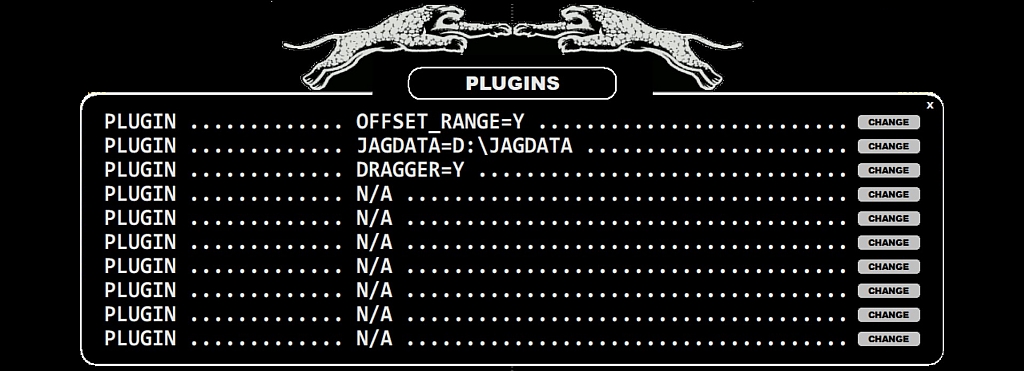
A number of miscellaneous dynamic settings and customizations can be set via SETTINGS > PLUGINS. PLUGINS are usually added by request, making it possible to tailor the GUI/functionality for individual usage needs
JAGUAR supports the following PLUGIN parameters:
Below you will find the detailed descriptions of the PLUGIN parameters.
When the PLUGINS window is open, a new plugin can be added by clicking the "CHANGE" button on the right, typing the PLUGIN definition into the corresponding text box, and then clicking "SAVE". For example, the PLUGIN window can look like this:
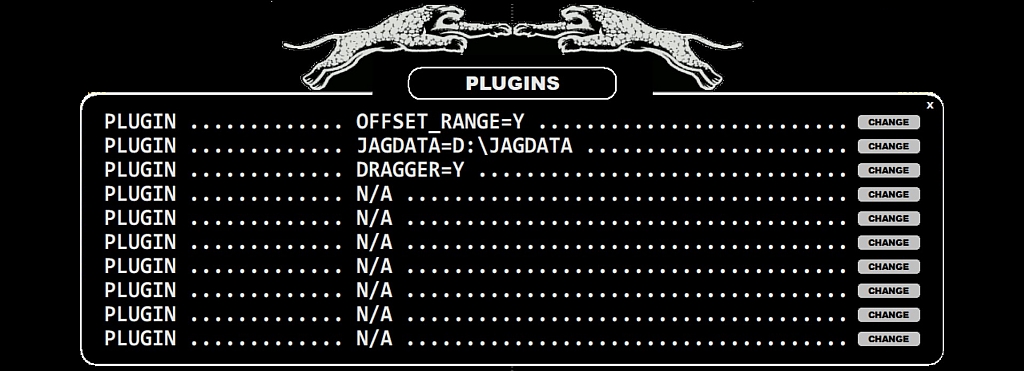
In the LIVE mode the CONDX > CURRENT display shows the strongest overseas peak frequency (="DX PEAK"). Sometimes there can be NDB frequencies in your neighborhood that "steal" the peak value from the real overseas signals (for example in the Southern Finland the nearby Russian beacons are often the strongest frequencies on the MW10 channels). In these cases you can block those NDB frequencies from the DX PEAK enumerating them with this BEACONS option.
By default JAGUAR always tries to center the TOH spot to the middle of the display. This means that JAGUAR makes an automatic file breakpoint (if possible) at HH:55:00 (if 1.6MHz files are used) or HH:54:00 (if 2MHz files are used). Some users want to adjust the file breakpoint to some other minute and this plugin makes it possible.
User defined folder to be used in saving audio clips via CLIPPER (if the default folder or the JAGDATA folder can't be used).
The default max clip size is 5 minutes. CLIP_MAX_SIZE can be used to increase this limit.
The default attenuation value for Perseus (the allowed values are: 0, 1, 2 and 3). This plugin overrides all the scheduled attenuation settings in MESTOR.
By default the visible spectrum on the SPECTRA display can be dragged only vertically. If DRAGGER is activated, dragging is possible also horizontally.
Show JAGUAR's main display on an alternative monitor. The desired X-resolution and Y-resolution must be given. These values may need to be trimmed from the default resolution values in order to get a full screen display. Also, DUALMON=xresolution,yresolution,INVERSE can be used to re-position JAGUAR on the "other side" of the main display. Note that INVERSE may not work in every situation.
By default the offset flags are visible only on the SPECTRA display. If FLAGS_ON_MAPS is activated, the flags are visible also on the MAPS.
JAGUAR offers the customization of several small graphical elements on the display. These elements include:
You can include any of combination of these elements in the GRAPHICS list. The default is GRAPHICS=JIX,TOH,CIRCLE. If you don't want any of these included to your display, please define GRAPHICS=NO.
By default the keyboard key H (or the circular top left corner button) triggers the HEARD list (stations logged/QSLed/tagged). If you define this plugin, instead of the HEARD list you'll get the HEARABLE list whenever you are in the LIVE MODE. The HEARABLE list shows the frequencies with the strongest carriers on your selected stepping/dial.
Normally when JAGUAR is minimized to KIT, MESTOR becomes activated automatically to enable the scheduled recordings. If you want to prevent that, you can define HOLD_MESTOR=Y.
If no "JAGDATA" is given in PLUGINS, all the "user data" is saved to the Jaguar installation folder. If "JAGDATA=folder" is given, all the user data is saved to that folder instead of the Jaguar installation folder => you can define this folder to Dropbox if you want to sync all user data. If you deploy this feature, you must create that folder manually and move all the existing "user data" to this new folder. All user data consists the following files and folders:
- TURTLE folder - CLIPS folder - LOGS folder - MAIL folder - SHOTS folder - STREAMS folder - FILEBOX folder - OFFSET.txt file - COMPARE.txt file - STREAMS.txt file - LOG_PROFILES.txt file - BEEHIVE.txt file - CUSTOMFREQS file
You can define a maximum of three log profiles. These profiles are useful if you want to make loggings to several publications with one single logging action.This is a deprecated feature but still available for those who have deployed it in the past.
By default the file pool (= file names that JAGUAR keeps in memory) covers only one disk. If MEGAPOOL is activated, the system creates a larger file pool offering a quick access to all files on all disks that are plugged to the PC (or to disks that contain the same path name as used in the currently played name). The idea is to hide the disks and the "DX DAY" structure from the users: using the POOL FRAME (ALT-O) the user can navigate in files without knowing the physical location/folders/etc.
If OFFSET_RANGE is enabled and the mouse cursor is hovered over an offset flag, the offset range is shown (covering an area between the lowest and highest offset values observed for the selected station).
Compare two recordings recorded at the same time. See details in GUIDE > PANTS.
When using the PANTS feature, you can rename the banner text shown on the current display (max 6 characters), for example the labels can be ANT290,ANT335 showing the antenna directions.
The internal dither function of the Perseus hardware is OFF by default. This improves sensitivity in low-signal-strength areas.
The internal amplifier of the Perseus hardware is ON by default.
The user-defined time in UTC for PC hibernation, HHMM must be replaced by desired time, e.g. POWERSAVE=1410. Don't use this option if you have enabled the MESTOR controlled hibernation.
If there's a break/crash in the overnight recording and the automated restart/connection fails due to (potential) USB issue, this REDO_RESTART will retry the whole restart process until the Perseus connection finally succeeds (note: if USB (/disk/Perseus) is totally unavailable, this will cause an eternal restart loop. Use this with care, because normal power breaks etc. are handled correctly without this parameter.
By default right clicking the graphics area changes LSB <> USB. If you want to toggle the offset FLAGS ON/OFF instead of changing SSB, you can define this plugin.
By adding this the audio output range is limited to 4kHz. This cuts the higher frequencies and thus makes the audio "softer".
By adding this plugin the functionality of the keyboard keys W and K is changed: if W is pressed, the system shows the Eastern US stations (with call signs Wxxx) on Turtle/maps/flags. If K is pressed, Kxxx stations are shown. You can also trigger USAID on/off by clicking ALT-E.
The default "What Was It"-loop duration is 10 seconds. WWI=xx can be used to increase this limit, xx is the number of desired loop length in seconds.
Can be used with DUALMON for adjusting the exact position of the left edge of the JAGUAR display (JAGUAR's X-position is moved by x pixels to the left/right)