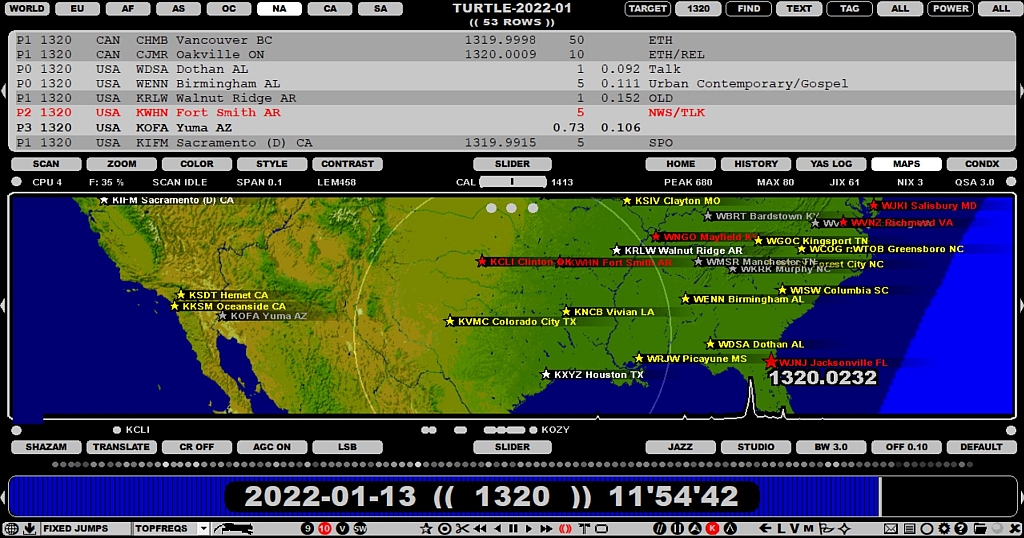
JAGUAR incorporates so-called P-TAGS (the user's private tags) which are used to categorize stations based on loggings and your wishes. P-TAGS are saved to the CATBOOK database (see more details in the CATBOOK help).
By default, P-TAGS are disabled: all the stations on MAPS are always marked with a yellow star and all the rows in TURTLE have ** in the beginning of the line. As soon as you start using JAGUAR tools for logging/offset logging, or "tagging" (a special function used for setting tags), JAGUAR creates a CATBOOK database for you automatically and sets the P-TAGS for logged/tagged stations. All stations which have been logged (or offsets are logged) become automatically "tagged stations"; all other non-tagged stations will be set to P0 in the beginning (P0 = YELLOW).
P-TAGS are used in queries and in the documentation of your DX-history and more.
Even though all P-TAGS are saved only in the CATBOOK database, they are also shown on TURTLE data rows on the screen.
After CATBOOK has been created, stations will have the P0 tag by default. P-TAGS can be changed in several ways:
When a P-TAG is changed, the color on MAPS and the visual representation of the lines in the TURTLE window will change according to the tag.
The tags can be labelled from P0 to P5, and you can decide on the meaning of each tag. The default meanings are:
In the following example, the default setup is slightly changed (P3 refers to "potential, keep in mind").
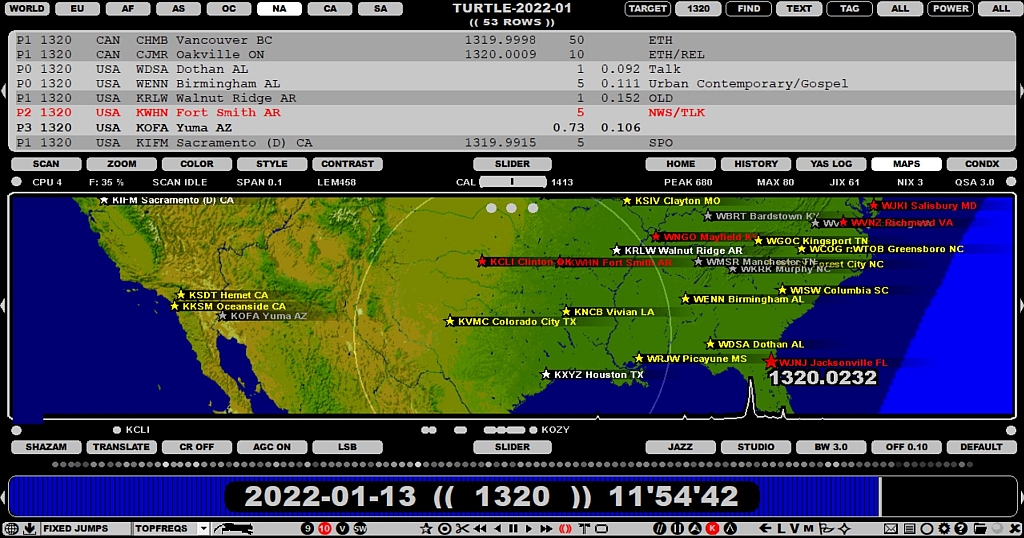
P-TAGS are added with the logging/flagging/tagging tools as described above. Instructions on how to use these tools can be found in the LOGBOX and STATION MENU helps.
The default P-TAG for QSLed stations is P1 (white). If you are not happy with it and want to use some other P-TAG for logged stations, you can change it in SETTINGS > LOGGING > QSLTAG.
The default P-TAG for automatic tagging for logged stations is P4 (blue). If you are not happy with it and want to use some other P-TAG for logged stations, you can change it in SETTINGS > LOGGING > LOGTAG. For example, if you want to show all logged stations as red on MAPS, you can define LOGTAG > P2 RED.