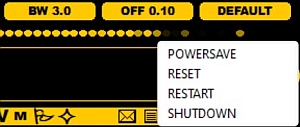
RESET is the first thing to do if you encounter an issue which cannot be solved easily otherwise. Especially, audio-related issues after JAGUAR starts are normally cured with RESET.
RESET is done by clicking the TOOLBAR > SHUTDOWN icon which always opens a small popup menu. Select RESET from this menu.
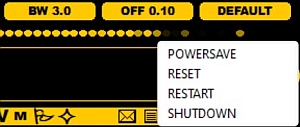
JAGUAR will ask:
(( DELETE SYSTEM.INI (PLAYBACK SETTINGS) ? ))
By replying "YES", JAGUAR deletes several system settings related to the audio playback.
Next, JAGUAR will ask:
(( DELETE SETUP.INI (USER SETTINGS) ? ))
By replying "YES", JAGUAR deletes all user configuration parameters in those files, so after the restart the "factory defaults" will be used. Note: SETTINGS given in the KIT and KAT menus are kept, RESET does not initialize them.
Next JAGUAR makes an automatic restart and then playback (and many other) issues are normally solved. If not, see the TROUBLE help.
You can also delete SYSTEM.INI and/or SETUP.INI manually if needed to solve some specific issues. These files are located in the SETTINGS folder.