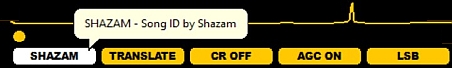
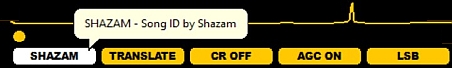
SHAZAM is one of the biggest miracles in the modern software technology. This function can be used for identifying almost any recorded piece of music. Please listen to the following audio clip:
Can you hear the music in the background? Probably you can hear "something", but I bet that you can't recognize it. However from this weak and noisy audio SHAZAM can easily make the correct identification - and it works even with more noisy audio examples. In this case we have a Greek rock song in our headphones:
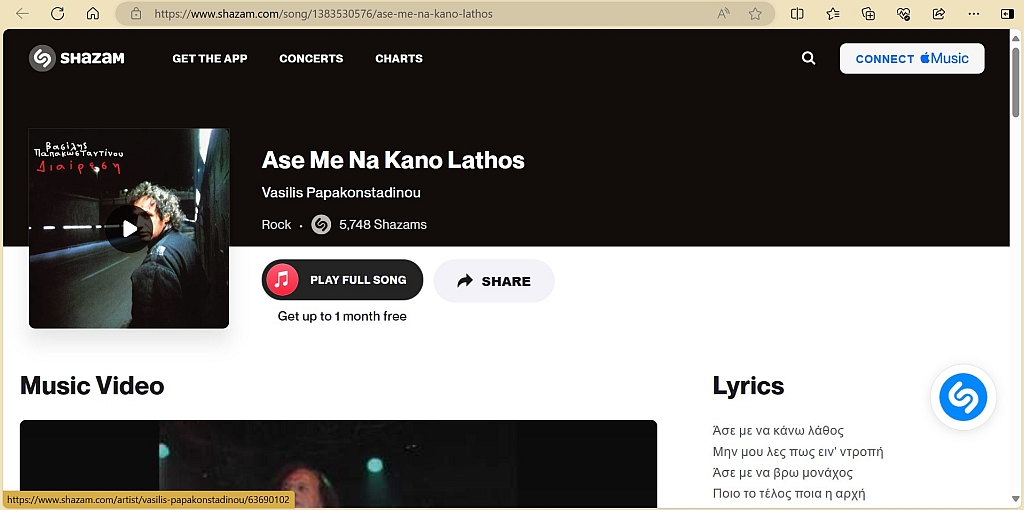
The result can be verified by listening the song on YouTube, Spotify, etc. If you are listening to a frequency where there is only one Greek station listed, you can make your own conclusions whether or not to spend more time on this frequency.
Using the SHAZAM function is easy: whenever you have unknown music in your headphones, click the SHAZAM button. Jaguar starts collecting audio for the SHAZAM server ("LISTENING") and sends the first query after 6 seconds. If the identification of the song is successful, Jaguar triggers your default browser and opens the Shazam page of that specific song. Very often the music can't be identified in 6 seconds so more audio is collected ("WAIT ...") and a few more further attempts are made with additional data, up to max 15 seconds.


If the music can't be identified in 15 seconds, "NO MATCH" is displayed on the SHAZAM button. If the audio is very weak/noisy, you can try restarting SHAZAM when the audio has improved a bit. Sometimes (very rarely) SHAZAM can also misidentify the song.
Jaguar uses an external program shazam.exe (included in the Jaguar installation package) for communicating with the SHAZAM server.