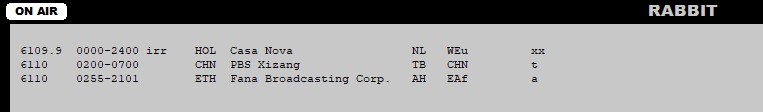
Even though JAGUAR is purely designed for MW DXing, there can be situations when you want to tune in to the shortwaves, too. JAGUAR has an adequate support for SW, for example, for picking up new stations that appear on the shortwave dial.
When tuned to any SW frequency, most basic JAGUAR features and displays are available. TURTLE (= the MW database) will automatically be changed to RABBIT (= the SW database). Frequency stepping is changed to a stepping of 5 kHz. Also, the center frequency is changed automatically so "jump to SW" is all what is need to be done.
All audio-related functions and CLIPPER are fully available; however, SW stations are not displayed on MAPS, and YAS LOG is not supported on SW.
In the LIVE mode, you can type any shortwave frequency and press ENTER. The playback control jumps to that frequency, and a new center frequency will be set automatically in the background (center = the playback frequency minus 10 kHz).
When you want to return to MW, you can click TOOLBAR > 9 | 10 icons, or enter any MW frequency, followed by ENTER.
On the shortwaves, frequency calibration is not available.
The SHORTWAVE mode uses the RABBIT database, instead of TURTLE. RABBIT requires an internet connection, and the stations listed can be selected on DATABASE BAR between ALL stations <> currently transmitting stations ("ON AIR").
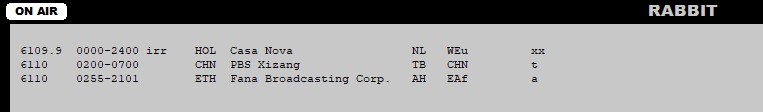
By default, RABBIT shows all stations listed on currently-playing frequency, but you can toggle the ALL and ON AIR options. ON AIR shows only the stations that are active at the time of listening.
SLIDER must be partially or fully opened in order for you to see the shortwave station list. An Internet connection is required, but no other actions are needed. RABBIT is located in the Kapsi server, and the data itself is based on the Eibi shortwave database.