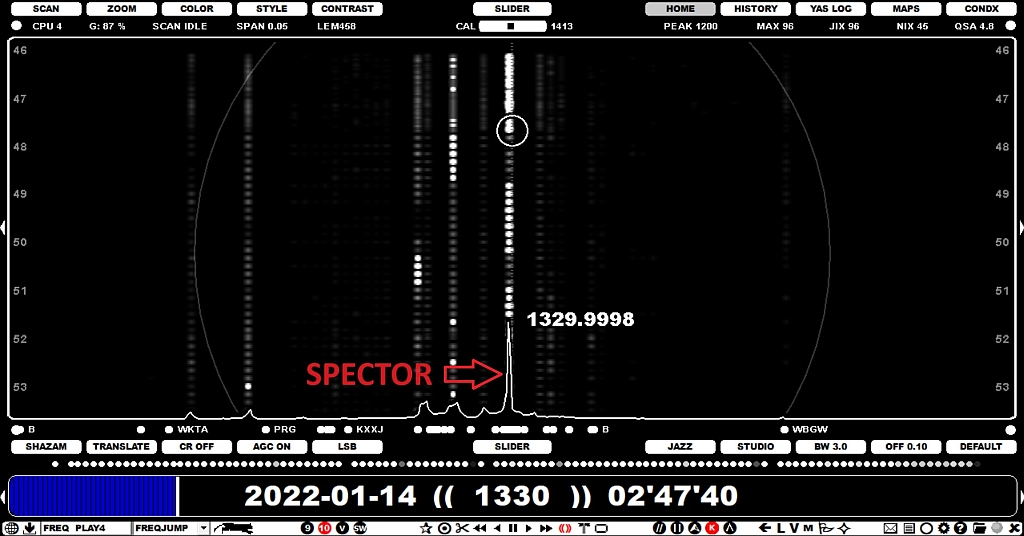
SPECTOR is the soul of JAGUAR, showing the signal strength on each exact frequency (offset). The SPECTOR display can look like a bunch of sharp needles or a "mountainous terrain", depending on the selected SPECTOR zoom level.
The displayed offset area depends on the spectrum width ie. SPAN: the maximum is 25 kHz on both sides of the tuned frequency (SPAN 50 kHz), the minimum is 12.5 Hz (SPAN 0.025 kHz) on both sides of the tuned frequency. For each single MW9 or MW10 nominal frequency, you can see max 500 Hz on both sides, so if you want to see beyond +/- 500 Hz with high precision, you must tune in to the adjacent frequency (SPAN 50 kHz uses lower precision). Fortunately, there are only a handful of cases where offsets are beyond this 500 Hz limit.
In the example below, the SPAN 0.05 kHz is in use: this SPAN can show 25 Hz on the both sides of the nominal. When using large zoom levels, you can see only a very small area around the nominal.
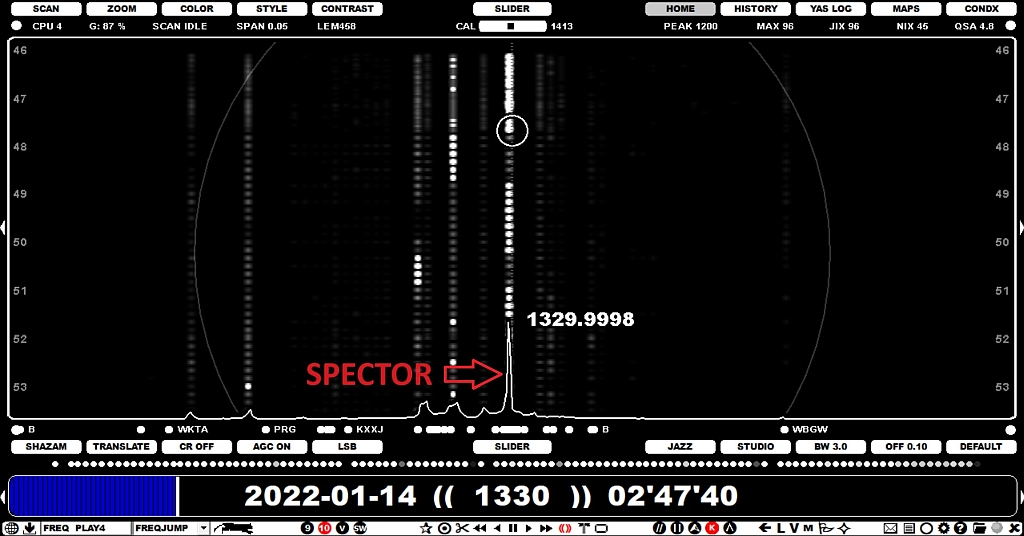
The SPAN can be adjusted by scrolling / clicking SLIDER > ZOOM. Repeated clicks will rotate the size. Right clicking the icon decreases the SPAN. The current SPAN is always shown on STATUSBAR.
The SPAN can be also adjusted by moving the mouse over the bottom area of SPECTOR (making the red offset flag visible) and scrolling the mouse wheel and/or the left/right arrow keys. In addition, when the cursor shows a red flag, you can tune to this exact offset with a mouse click without changing the time.
The SPAN can be also adjusted by pressing the "+" and "-" keys (unless you have MAPS active or the mouse cursor is over TURTLE database rows).
SPECTOR can be made transparent by defining SETTINGS > SPECTRUM > TRANSPARENCY > YES.
The height of the SPECTOR peaks can be tuned together with the spectrum contrast: scrolling SLIDER > CONTRAST increases/decreases also the SPECTOR peak sizes.
The SPECTOR readout accuracy is 0.1Hz, unless you switch SPAN 0.5 kHz or SPAN 1.0 kHz, in these cases the readout accuracy is 0.5Hz. In SPAN 50 kHz (the large spectrum view) the precision is 50 Hz.