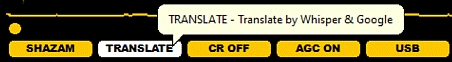
The TRANSLATE function can be used for speech signal processing to identify the language and to transcript and translate it to English. TRANSLATE is powered by OpenAI Whisper, which is the latest technology for speech-to-text processing. This technology is developing rapidly, not yet fully mature, but already now it can sometimes offer enormous help in MW DXing.
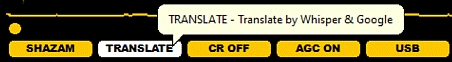
Clicking the TRANSLATE button captures the audio in your headphones and uses external 3rd party services for the analysis and translation.
The TRANSLATE function can be used in two ways: with or without a LOOP. If you don't have a loop active, you can click TRANSLATE whenever you have spoken audio in your headphones and wait until the analysis is done. The system creates a 10 second audio clip ("LISTENING") and sends it to the 3rd party operator ("ANALYZING"), waits for the response and shows it using the Google translator.
Whenever you have a spoken announcement etc which you want to transcript/translate, create a loop first (covering the audio part you want to solve) and click the TRANSLATE button. Jaguar creates an audio clip from that loop ("LISTENING") and sends it to the server ("ANALYZING"). This process can take a long period, depending on the length of the clip and how "challenging" the language is.

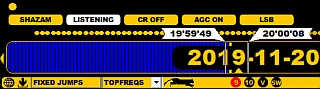

If the process is successful, your default browser will be triggered with the direct jump to the Google translator. If you are lucky, you may get some vital information for your potential reception report - or you may get a hilarious moment when seeing that you yourself are still much smarter than the machine - often these both can happen in the same transcription/translation. Below you'll find an example of the translation for an Arabic speaking radio station.
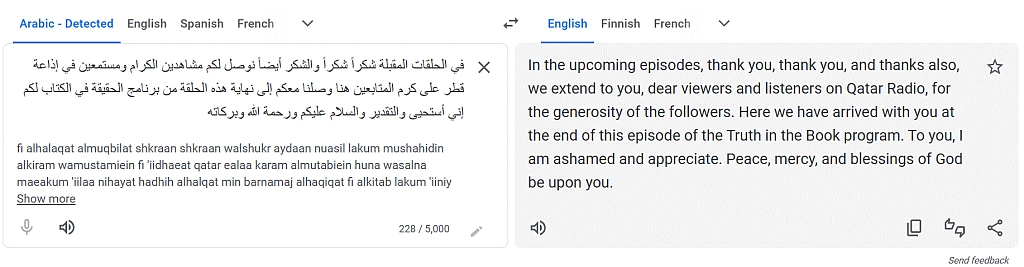
So you must be careful/critical with this - use your common sense when evaluating the results. Sometimes the result is gibberish and it is easy to laugh at the machine when/if you notice it, but currently the language models in OpenAI are improving with enormous speed and in a few years this feature may be as magical as Shazam is today. Also noise-robust language models are under development, however today the audio quality used in this process must be adequate (= above "hardcore DX level"). If not, the processing is waste of resources and the result will be useless.
The current external 3rd party service provider is DeepInfra (https://deepinfra.com/), but we may change the service provider in the future. These services are not free of charge, but Jaguar will sponsor the use of this feature so far (up to a specific limit). Please try to keep your audio clips short (15-30 seconds is the recommended clip duration) so that everyone has an option to use the TRANSLATE feature when needed.
Some AV software (AVG, Avast, ...) may block the TRANSLATE calls if the internal "web shield" feature of the AV software is active. In those cases you'll receive "(( CALL BLOCKED ))" message in Jaguar.