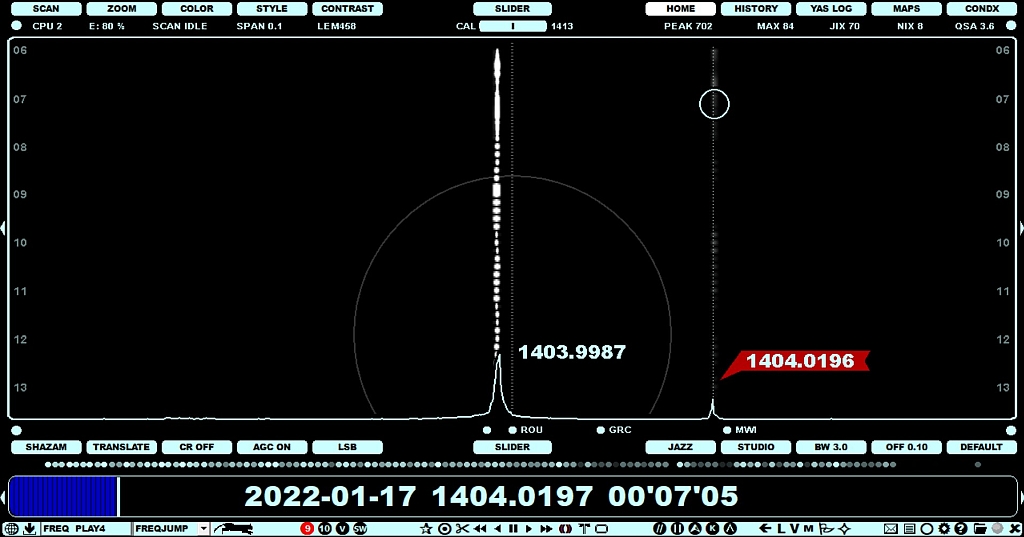
If you happen to have a 5-TB disk (or several of them) full of recordings, you do have a problem, namely, time. How on Earth you will ever have time to dig out all the gold from those files ?
Enter VOYAGER. VOYAGER is an interesting tool with a lot of potential, available if you have let JAGUAR to create the SCAN files during the recording (or created them afterwards using FILESCAN). Actually, VOYAGER is a "SCAN THE SCAN" tool.
VOYAGER is an explorer which you can send to an unchartered "signal space" (= a hard disk full of recordings) in order to find the time spots where the signal level on a given offset (or within an offset range) potentially reaches the audio level.
It is important to understand that VOYAGER will not search for the time spots where the signal on the desired offset/offset area is the strongest, but where the SIR (Signal-to-Interference Ratio) value is the highest. More info in the SIR help. "Interference" in this context means co-channel carrier peak(s).
SIR must be used instead of the signal power because the absolute signal power on some specific carriers does not necessarily correlate with the audio: even if the signal power is very high at some offset, there can be 20-30 stronger carriers around this nominal frequency. Also, if using only the signal power, we would not get the daytime signals to our result list because the nighttime signal levels are almost always stronger than those of daytime signals. Also, the use of an antenna preamplifier will complicate the analysis: non-amplified signals may not appear in the result list even if they would contain times where audio signals existed.
VOYAGER can give a huge speed benefit for solving UNIDs, either resulting in a fine new DX catch, or revealing that some familiar station has just drifted from its listed offset.
The use of VOYAGER is easy. Open HOME/SPECTRA display and
The result list will appear soon (and the control jumps to the time shown at the first entry of the list). If you are lucky, you can identify the station already from this first hit; if not, the VOYAGER result list contains a maximum of 30 potential audio spots.
Pressing they keyboard key "V" again (or "ESC") brings you back to the original file/time where you started VOYAGER in the beginning.
The idea is probably easiest to describe with an example:
Normally Radio Romania dominates on 1404 here in Scandinavia, but sometimes you see other carrier peaks in SPECTOR just as below.
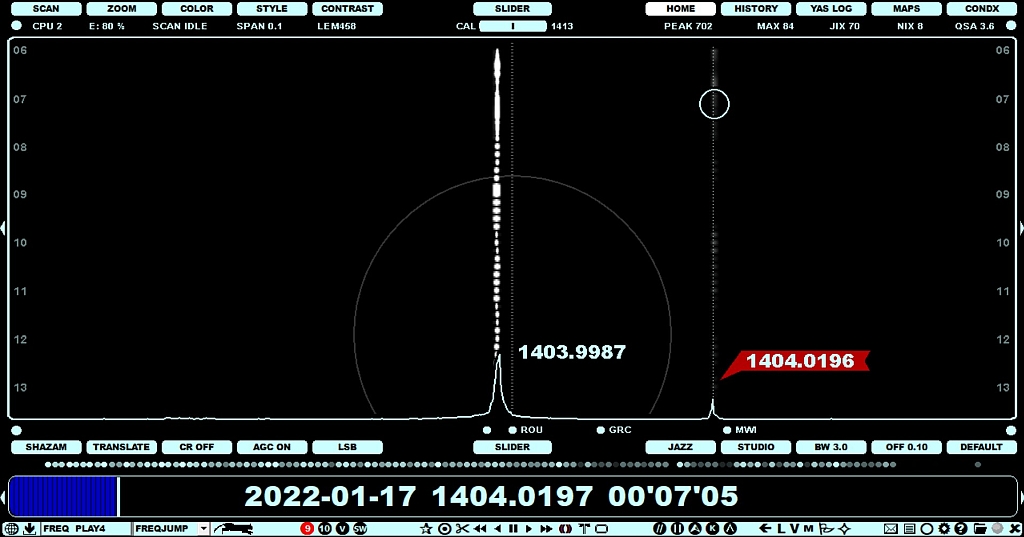
Let's check what VOYAGER can do for it: press "V" (you'll get the transparent pipe) and move the mouse cursor to 1404.0196 on HOME. Adjust the pipe range to max (this is a "faraway offset"):
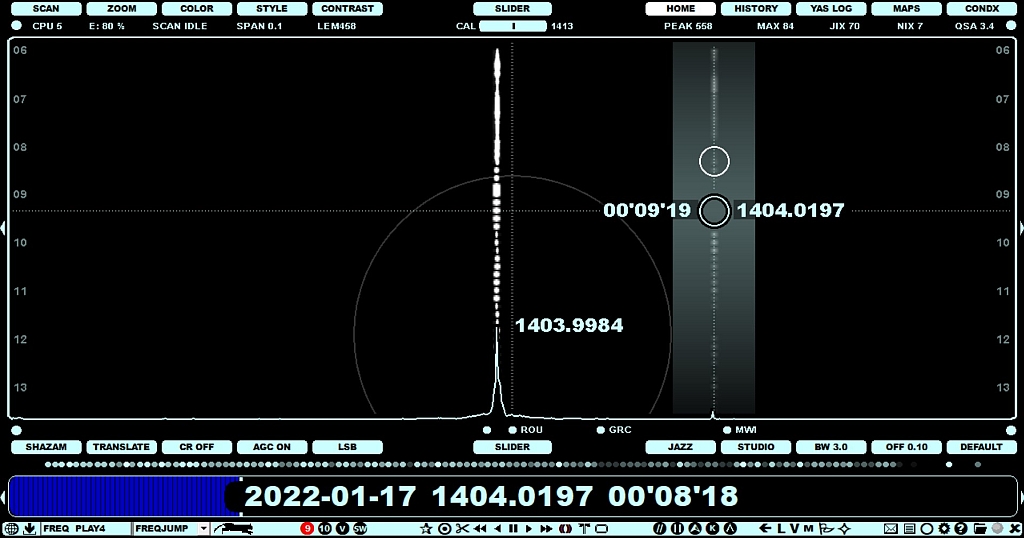
Click to get the popup menu and select "RUN VOYAGER"
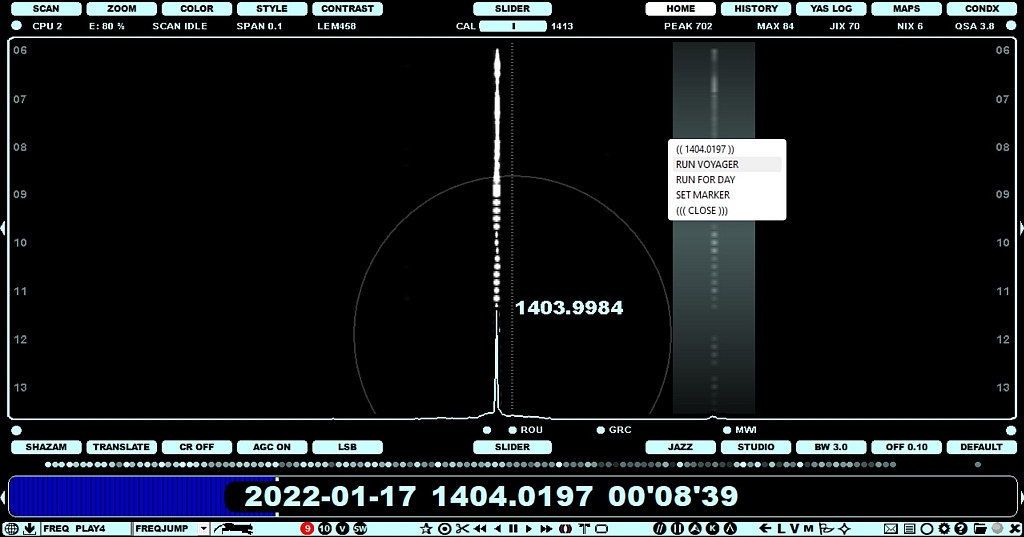
VOYAGER studies the existing SCAN files and jumps to the best peak found within that pipe. The VOYAGER list appears to the left frame and in this example the best peak happens to be interesting: the SIR value is 12.9 which means that on 2022-01-19 at 21'08'48 the signal of "the primary suspect" (MBC Radio One) on this frequency is 12.9 times stronger than Radio Romania.
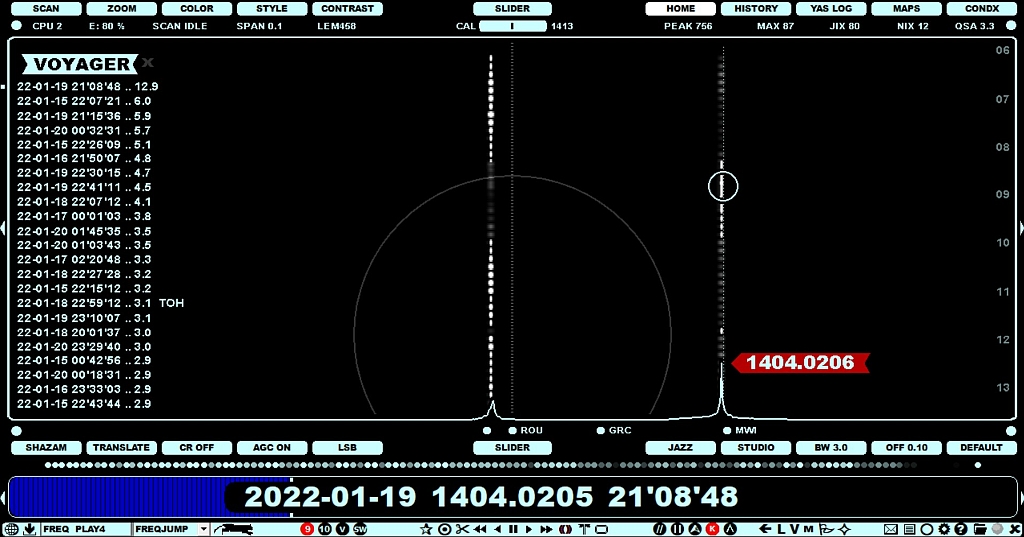
And indeed: for a short period MBC Chitipa playing Congolese rumba ("Point Faible" by Commandant Josky as identified by Shazam) is the only station audible on 1404 kHz. If HOMESCAN is active, it draws the spectrum visible on the display immediately after jumping to that file (no need to listen the file) and also it confirms that Malawi is the strongest station on this frequency for almost two minutes (CATWALK's white track is always attached to the strongest carrier of the frequency).
You can get rid of the VOYAGER list by pressing the "V" key again, returning the control to the time spot where you were when you launched VOYAGER.
A wide VOYAGER pipe is good for offsets that are far away from the nominal. For example, Latin American stations can drift a lot, and they can be trapped with a wide pipe. However, close to the nominal, a wide pipe is not a good idea as it may capture stations that you are not interested in.
The current VOYAGER algorithm ignores the carrier peaks that do not belong to the "TOP 2" (two highest carrier peaks), so when a time spot is picked up to the result set, the pipe contains either the highest carrier peak or the 2nd highest peak at that listed time. If the carrier is the highest at that time, the corresponding SIR value is higher than 1.0. Assuming that the audible station has a carrier which belongs to the "TOP 2" is naturally not always true, but definitely in most of the cases it is. In fact, during an audio peak of a rare weak station it normally rises "to the top", i.e. temporarily it has the highest carrier peak.
The VOYAGER result list can contain real gold (good audio spots) but also "the fool's gold". Even if the SIR value is high, there may be no audio (or even no visible peak at that exact time spot). A good peak does not always necessarily correlate with audio so these spots can be ignored from the studies. If no visible peak exists at the result time, it is either because of calibration issues or corrupted SCAN data. Then, manual FILESCAN for those times may correct the data. However, in many cases, VOYAGER can also really find the spots where a rare station can be identified. In such cases, also the neighboring times should be studied carefully: VOAYGER divides the time space into 10-minute slots, and each picked result contains the best spot within that current 10-minute slot (even if there are many good audio spots within that 10-minute period, it is listed only once). The idea is that we do not fill the result list with times pointing to one "good file" only; instead, the results must be picked evenly from various files on the hard disk.
The VOYAGER algorithm will be developed further in the future.
The VOYAGER popup menu also contains the "SET MARKER" option. If VOYAGER didn't solve the station identity or if by any reason you want to set a marker to some specific offset, you can open the "pipe" with "V", open the menu (by clicking the pipe) and select "SET MARKER". This saves a "trap offset" to your OFFSETS.txt file. After this, whenever you tune to this frequency, you'll see a narrow "pipe" as a reminder to monitor that offset area. You can delete this marker clicking the trap pipe and selecting "DEL MARKER".