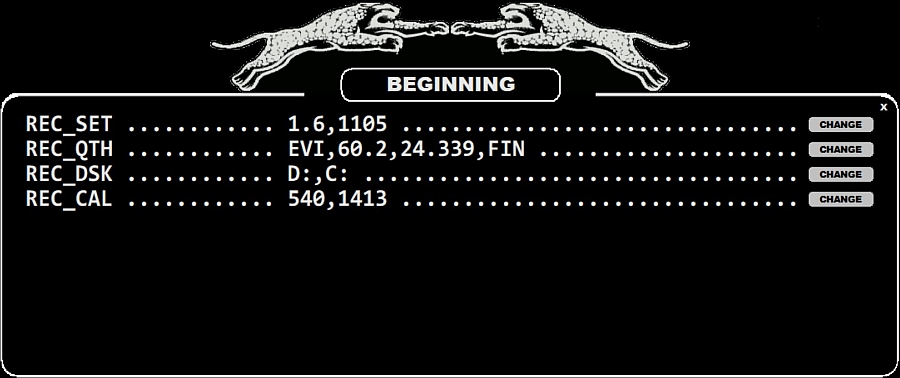
JAGUAR V11 settings can be divided into three categories:
The BEGINNING settings consist of four parameter lines and they are normally given at the JAGUAR installation.
In JAGUAR LITE, only the BEGINNING and MESTOR settings can be modified. When you upgrade to the JAGUAR PRO level, you will be using the pre-defined PRO level settings, so you don't have to worry about any "parameter jungle". If you need any customization, it can be done after upgrading to the JAGUAR CUSTOM level.
This chapter describes only the base settings (BEGINNING), see the MESTOR and CUSTOM help for the topic specific details.
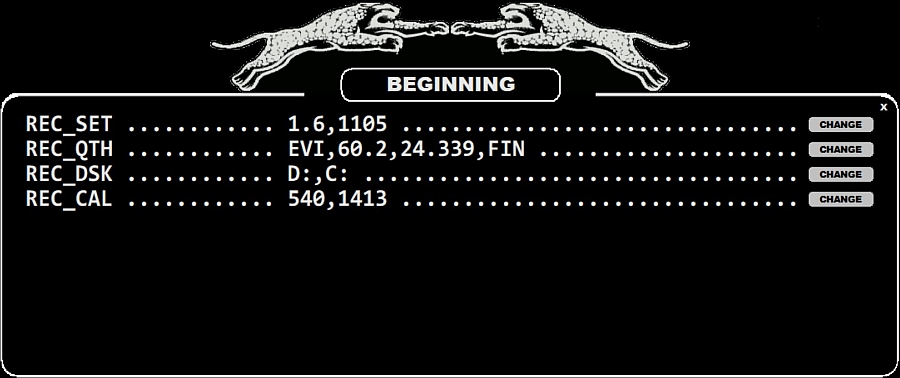

The base settings can be changed by clicking the SETTINGS icon on TOOLBAR: the BEGINNING/SCHEDULER panel will be opened on the right edge of the screen. Clicking "BEGINNING" will open the setting window where these settings can be set and changed.

This setting window can also be opened directly from INFOBOX by clicking "CHANGE" on the REC SET, REC QTH or REC DISK rows (changing REC DISK requires the LIVE mode to be active).
If you have upgraded to the CUSTOM level, clicking TOOLBAR > SETTINGS will open a small popup menu, where you can select either the standard SETTINGS or the CUSTOM settings.
When clicking "CHANGE" on the setting window, a text box will be opened where you can enter the desired parameter value (e.g. the disk/folder names used for saving the recordings). The change must be confirmed by clicking SAVE.
There are four base parameters in the BEGINNING settings:
BANDWIDTH: Only 2 MHz and 1.6 MHz are supported (1.6 MHz available only in JAGUAR PRO).
CENTER: Define the center frequency for the recordings.
Examples:
Four parameters must be given: QTH name, latitude, longitude and your home country. The longitude in the Western Hemisphere must be given as negative values. This data is used in calculating the local sunrise/sunset times. Country must be given using the ITU code.
Examples:
The given disk (and the recording folder, if also a folder is given) must exist in the PC setup.
Examples:
Several calibration frequencies (separated by comma) can be given. The calibration frequency should have a steady carrier on the exact .0000 offset at the time of the calibration (more details in the KALIBRATE help).
Examples: