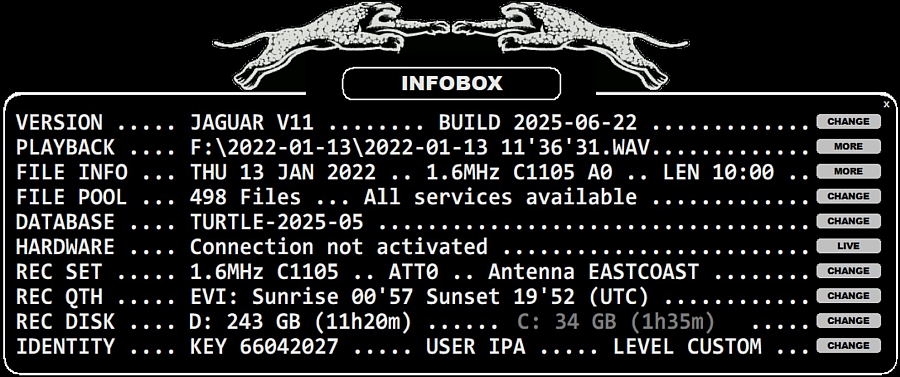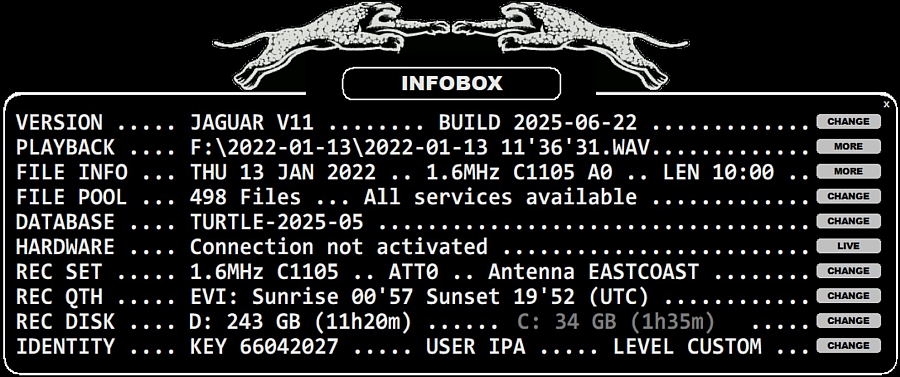INFOBOX
The INFOBOX window is shown when the "I" key is pressed.
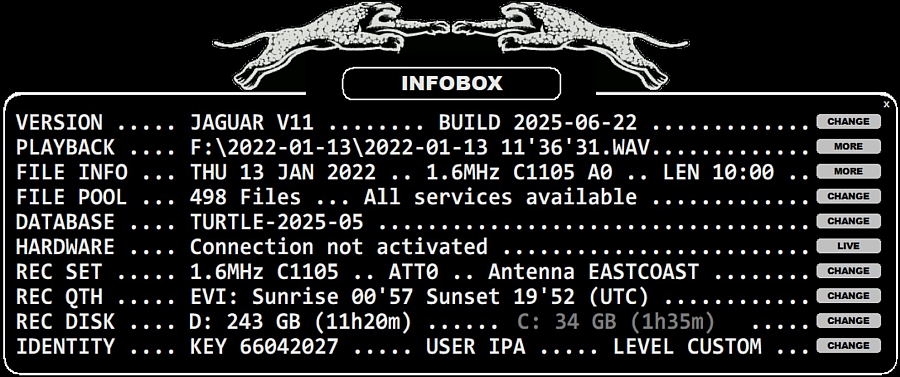
INFOBOX shows several setup details described below. You can study/change your setup/environment by clicking on the corresponding button on the right.
- VERSION: JAGUAR version and the build date.
- PLAYBACK: the name of the currently-playing file.
- FILE INFO: the date, sampling rate, center frequency, attenuation level, and length of the currently-playing file.
- FILE POOL: the number of files in the file pool and their service status. Certain JAGUAR functions require the use of the JAGUAR file name format. If all the files in the file pool have the correct format, the message "All services available" will be displayed.
- DATABASE: the currently-active station database.
- HARDWARE: the timestamp showing when the hardware connection was created.
- REC SET: the sampling rate, center frequency, attenuation level and the antenna for new recordings.
- REC QTH: the currently-active QTH (location) with today's sunrise and sunset times (in UTC).
- REC DISK: the primary and overflow disk details. Currently active recording disk is brightened.
- IDENTITY: Your JAGUAR key for this PC, your "JAGUAR signature" and your current JAGUAR level.
HOW TO
KEY = I
You can open/close INFOBOX by pressing the "I" key or clicking TOOLBAR > INFO > INFOBOX. The gray buttons on the right edge of INFOBOX can be used for the following:
- VERSION - CHANGE: Upgrade/downgrade the JAGUAR.exe version.
- PLAYBACK - MORE: The latest LIVESCAN duration (if any) during the current JAGUAR session.
- FILE INFO - MORE: The number of files in the current rec folder.
- FILE POOL - OPEN: Open a new ARCHIVE file for playback.
- DATABASE - CHANGE: Change TURTLE database version.
- HARDWARE - LIVE: Connect to LIVE (or jump from ARCHIVE to LIVE).
- REC SET - CHANGE: Open the base setting window.
- REC QTH - CHANGE: Open the base setting window.
- REC DISK - CHANGE: Change the current recording disk between the two shown disks. If the Perseus connection has been activated, the change will become effective after the next breakpoint.
- IDENTITY - CHANGE: Change your JAGUAR level LITE > PRO > CUSTOM.
You are allowed to upgrade from JAGUAR LITE to PRO or CUSTOM only if you are a registered JAGUAR user
and have the JAGUARKEY.dat file saved in the JAGUAR installation folder (see JAGUARKEY for more details).