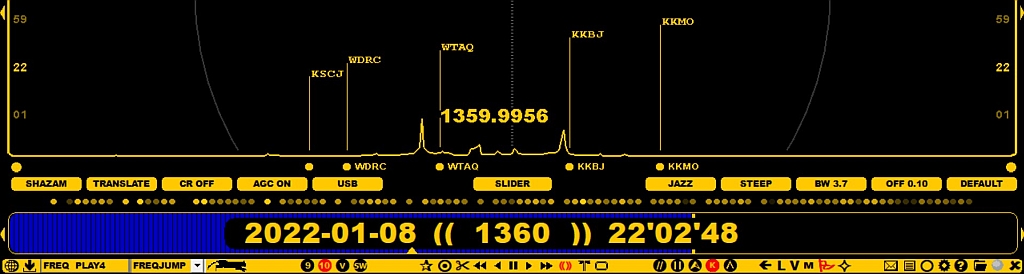
Even though it is highly recommended that you share your offset observations with other DXers, JAGUAR V11 also offers an option to collect and save offsets locally to a local file. These private offsets are not uploaded to the server. However if you update any public offset and have also defined MY OFFSETS to your setup, the update is saved also to your local file.
Your private offset collection is displayed as single-colored FLAGS and "offset balls" (see the FLAGS help for details).
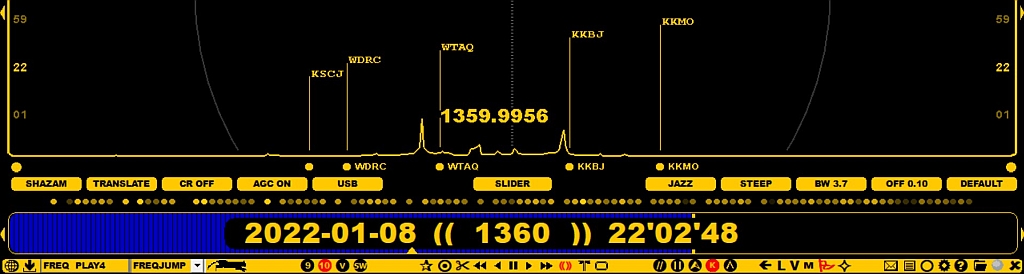
If you want to use the "MY OFFSETS" feature, you must upgrade to the CUSTOM level and add a parameter line
OFFSETS=MYFLAGS
After that you can open your private offset collection by clicking TOOLBAR > FLAGS and selecting "MYFLAGS" from the small popup menu. When the private FLAGS are visible, you can toggle them on/off by pressing the keyboard key 'X' or rotate Kapsi > MWLI > MYFLAGS offsets by pressing the keyboard key 'ALT-X'.
Offset monitoring/analysis/updates require that calibration is on spot (see KALIBRATE).
User's private offsets are maintained in the OFFSETS.txt file, located in the Jaguar installation folder. You can edit that file manually using the standard Notepad (TOOLBAR > FILES > MY OFFSETS).
The OFFSET.txt file contains "frequency (with four decimals), short name (max 9 chars)"-pairs, one pair per line, for example
1240.0022, KDLR
Editing the OFFSETS.txt file is straightforward and this way you can maintain your own offset collection without making them "public".
In addition, there is a handy tool for adding new private offsets:
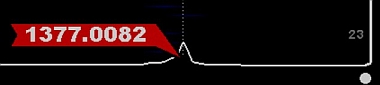

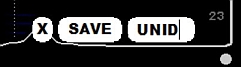
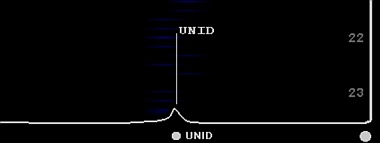
Any private offset can also be updated using the standard "CLICK-MOVE CURSOR-CLICK" method as described in the OFFSETS help:
Sometimes you may find an interesting offset that needs to be monitored in the future. You can create the "UNID" flag for that or you have even a better option: you can define a "trap marker" for this offset (see VOYAGER for more details).