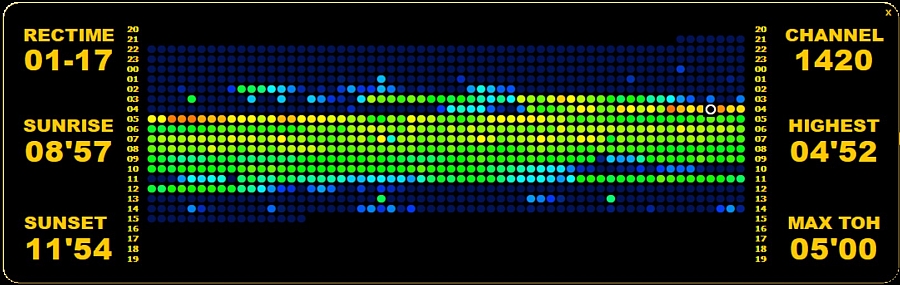
PLAYBOX is recommended as the first navigation tool for new JAGUAR users. Often with SDR applications large amounts of recorded files generate a new problem: how to find out where do we have "good signals" and how to navigate quickly to those times and/or to those frequencies. PLAYBOX offers a simple and handy platform for jumping to any desired HH:MM or frequency.
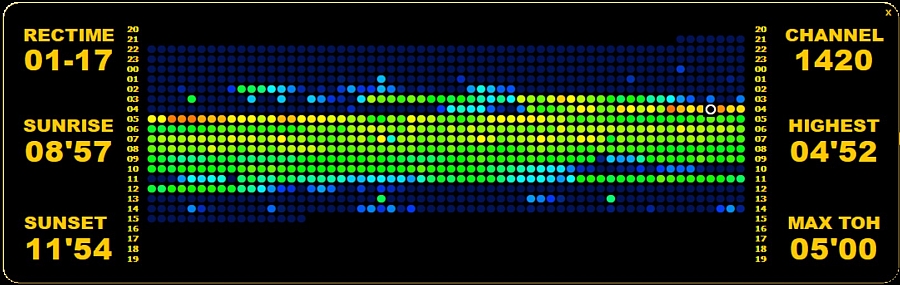
PLAYBOX can be opened/closed by clicking one of the round corner buttons (the one on the right side down on the screen). PLAYBOX can also be closed by right-clicking the window (or clicking the tiny "x" on the top right corner of the window).

PLAYBOX shows the signal history for the current playback frequency for the recorded times on the current playback day. The signal strengths are shown by a colored ball for each HH:MM. These colors correspond the YAS LOG colors (so tuning the YAS LOG's color CONTRAST changes also the color of these balls).
You can jump to any recorded HH:MM by clicking the ball. In addition, there are four predefined HH:MM times available for jumping: SUNRISE (the local sunrise HH:MM), SUNSET (the local sunset HH:MM), HIGHEST (HH:MM where the carrier strength is the highest on that day) and MAX TOH (HH:MM where the carrier strength is the highest among TOHs), just click the selected item.
If the mouse cursor is over RECTIME or CHANNEL on the PLAYBOX window, you can scroll the minutes or frequencies up/down by the mouse wheel or the left/right arrow keys.
When the PLAYBOX is active, you can still change the playback frequency from outside the PLAYBOX. In that case, you will be automatically directed to the HH:MM position shown by the HIGHEST signal strength HH:MM.