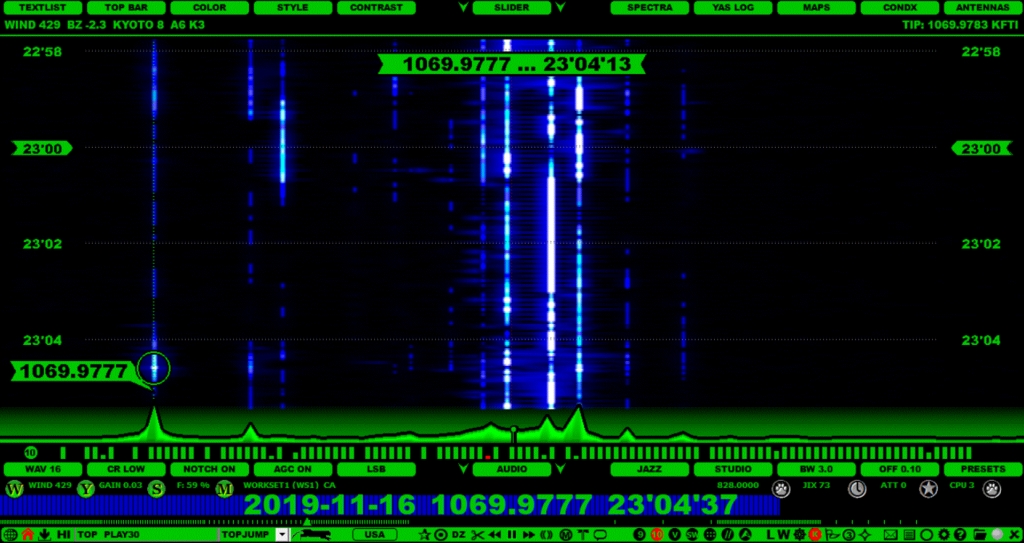
CATWALK is a spectrum display where the most meaningful ("potentially audible") spectrum tracks are being displayed. CATWALK analyzes the spectrum all the time and tries to pick meaningful carriers out of each spectrum line for the display. From these peaks CATWALK tries to create continuous lines, visualizing the development of the signal strength as a timeline. Some averaging is needed to fade out ripples (= spectrum noise) and keep the signal paths reliable. The idea is that you do not necessarily have to tune the contrast continuously in order to see the essential data on the spectrum.
CATWALK uses only white and blue colors (white color is reserved for the highest carrier spot). CATWALK also shows the overall spectrum power behind the CATWALK tracks as a "blue layer" (this can also be increased/decreased using the contrast button). Because the strongest peak at each point of time is shown as a thicker white spot, whenever that specific carrier remains the strongest over time, you will see a "fat white track" (= the dominant station).
Unusual CATWALK lines with a fat spot/track are interesting DX-wise: there we have a station that appears to have the strongest signal strength at a specific time.
Note: CATWALK together with SETTINGS > SYSTEM > HOMESCAN > 6 SECONDS is highly recommended: using this stepping value HOMESCAN will create a gapless full preview for the whole spectrum.
CATWALK offers a lot of information when HOMESCAN is used (compared to other spectrum displays): if you use the other displays, it is sometimes very difficult to deduce from the signal paths which station actually is the strongest at the specific moment. Below you will see an example of the CATWALK spectrum vs. STANDARD spectrum (using the default CONTRAST, right after HOMESCAN with STEPPING 6 has ended).
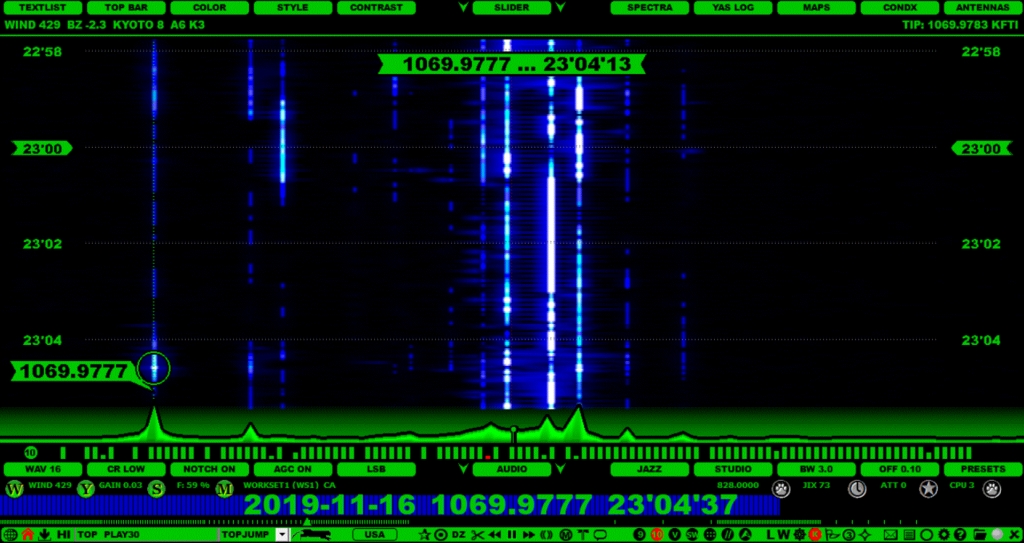
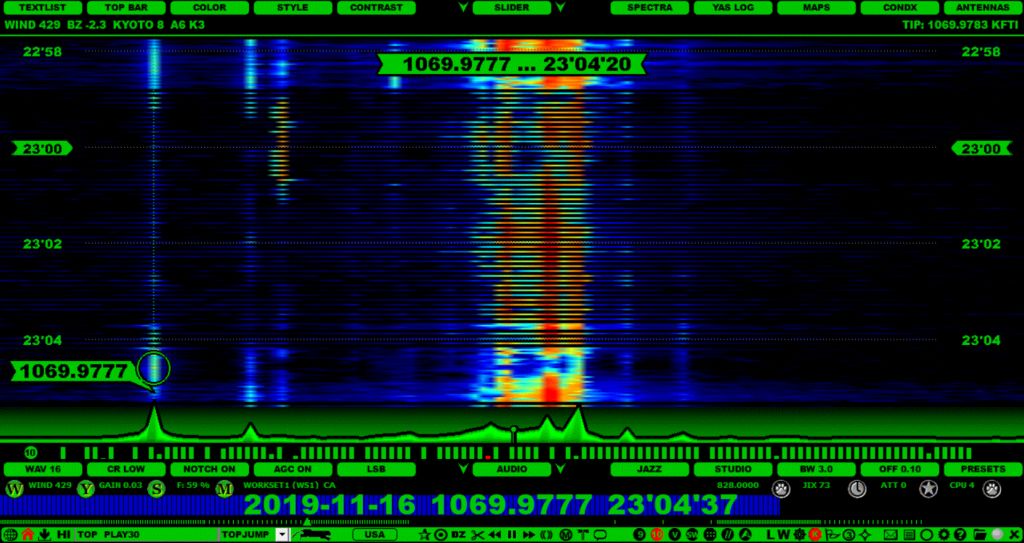
CATWALK can be invoked on the SPECTRA displays via SLIDER > STYLE (click or scroll until you see CATWALK).
Using SLIDER > CONTRAST, you can increase/decrease the sensitivity of the carrier visibility.
Using SETTINGS > STARTUP > START_AS > U-96, you can select CATWALK with special "submarine looks" as your default startup setting.