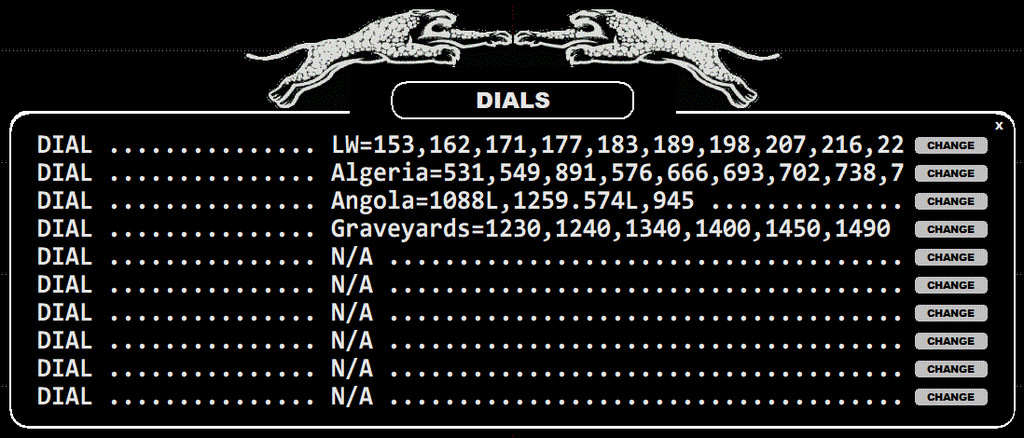
You can define a maximum of 10 additional frequency lists for VFO, in addition to the user-configurable frequency list in VFO (= SETTINGS > WORKSET > VFO_FREQS). These additional VFO lists are called DIALS, and they are defined in SETTINGS > DIALS. Each DIAL definition contains a short label name and a list of frequencies.
The DIALs can be created by area dominants, or by whatever criteria you prefer.
The DIAL summary:
When the DIALS window is open, a new dial can be added to the system by clicking the "CHANGE" button, typing one DIAL definition into the corresponding text box and then clicking "SAVE" for the added DIAL. For example, the DIAL window can look like this (note that the window itself can not show the full frequency list):
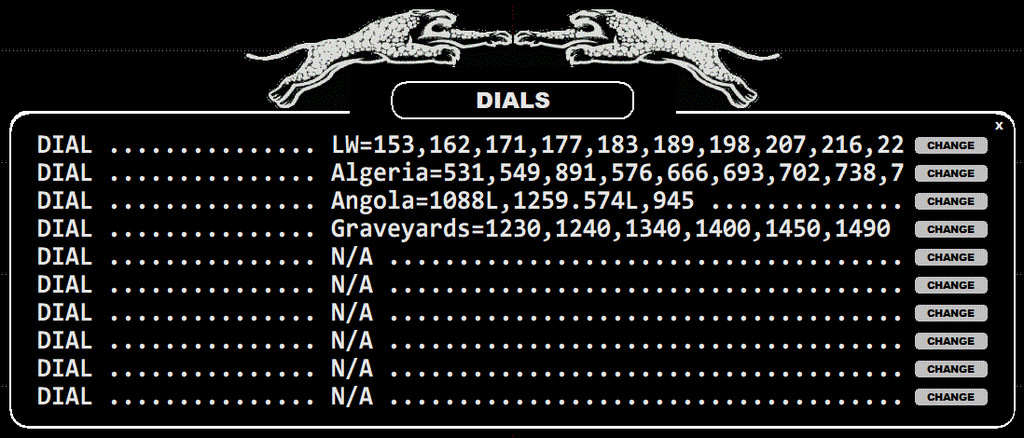
Any of these DIALS can be activated by:
Note that DEFAULT VFO (as defined in SETTINGS > WORKSET > VFO_FREQS) is also available in the menu.
After you have activated the DIAL, it becomes your default VFO frequency list, and when VFO is activated (instead of 9-kHz / 10-kHz stepping), the mouse wheel and left/right arrows scroll the DIAL frequencies if the frequency scroll mode is active.
DIALS can be used as "memory banks", e.g. for gathering frequencies that belong to the same area or network. When DIAL is activated in VFO, it is easy to spot parallel programs over several frequencies.
You can toggle the 9-kHz/10-kHz stepping and the active VFO by clicking the their TOOLBAR icons, 640 or alternatively repeatedly pressing the "V" key which rotates the stepping modes: 9 > 10 > VFO.