
JAGUAR incorporates a built-in scanner to produce detailed offset histories for all or selected frequencies. This scanner can be used in the FILESCAN or LIVESCAN mode.
While LIVESCAN can analyze the selected frequencies in the LIVE mode as long as the Perseus hardware is connected, FILESCAN can be used for collecting offset history data from the recordings. Typically, you can have LIVESCAN active using a higher SCAN_STEPPING (= lower output resolution), but when some interesting conditions are observed, you can run additional FILESCANs with a lower SCAN_STEPPING (= higher output resolution) for that specific time period.
FILESCAN is defined in the SCANBOX panel which can be invoked by pressing the STATUSBAR > S button.

When the S button is clicked, you will see the SCANBOX panel where you can define the input parameters for FILESCAN (after selecting it as the SCAN_MODE; LIVESCAN must be disabled before FILESCAN can be selected as the new SCAN_MODE). When the parameters have been set, a FILESCAN run can be started by changing the SCAN_STATUS to ACTIVE.
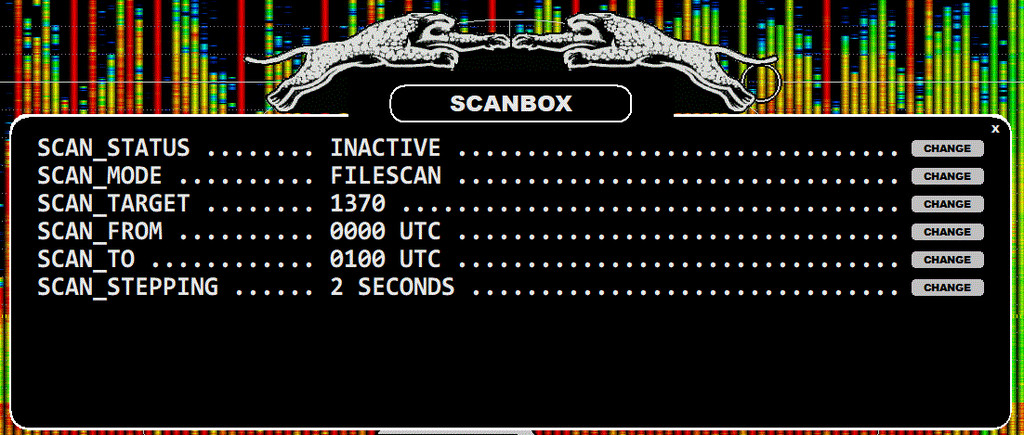
You can define the following parameters for FILESCAN:
FILESCAN does not need or use "shadowing" (see LIVESCAN help for more details). The start and end times must be within the current "DX DAY" (a DX DAY starts and ends at 2000 UTC).
The S button is RED if FILESCAN is running; otherwise the color depends on the LIVESCAN activity.
Just as with LIVESCANs, the results of FILESCAN can be zoomed/viewed on the HISTORY spectrum displays. Whenever you run a new FILESCAN, the results will replace the earlier scan data for the target frequency/frequencies.
You can use the keyboard key "e" (or ALT-E) to toggle the current HISTORY screen and the HOME screen.
The default SCAN_STEPPING for FILESCAN is 30, i.e. one FFT sweep with an interval of 30 seconds. SCAN_STEPPING can be decreased for a better output resolution. If you are studying recordings after DXpedition, you can use a very low SCAN_STEPPING (even 2) but the SCAN duration may then be several hours, depending on how many frequencies are being scanned and how many hours are being included in the SCAN.