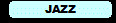
JAZZ is probably the best JAGUAR filter in most cases. JAZZ (as any JAGUAR filter) can be used in the BASE, STEEP and STUDIO filter modes. These modes have different attenuation curves at the filter edges.
You can use the "F" key for rotating the filters until you get JAZZ displayed on AUDIOBAR.
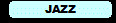
You can also select JAZZ directly from that button (click/scroll until you get JAZZ), or you can select it from TOPMENU > FILTERS. Also the FILTER applet can be used (click the FILTER name button until you see JAZZ displayed).
The JAZZ filter characteristics (BW, OFFSET, BASE/STEEP/STUDIO mode) can be adjusted via the FILTER APPLET, AUDIOBAR or AUDIO WINDOW. More information can be found in the APPLET / AUDIOBAR / AUDIO WINDOW help sections.
The selected filter mode (BASE/STEEP/STUDIO) is also displayed over the FILTER applet: BASE = no fishnet, STEEP = red fishnet, STUDIO = white fishnet. JAZZ is a good general filter in most cases.

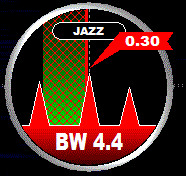
The STEEP and STUDIO modes clean up audio frequency ranges outside the selected filter bandwidth. The effect can be seen in the AUDIO WINDOW and heard in the headphones. Sometimes you will hear a clear improvement in the audio by using either of these modes.