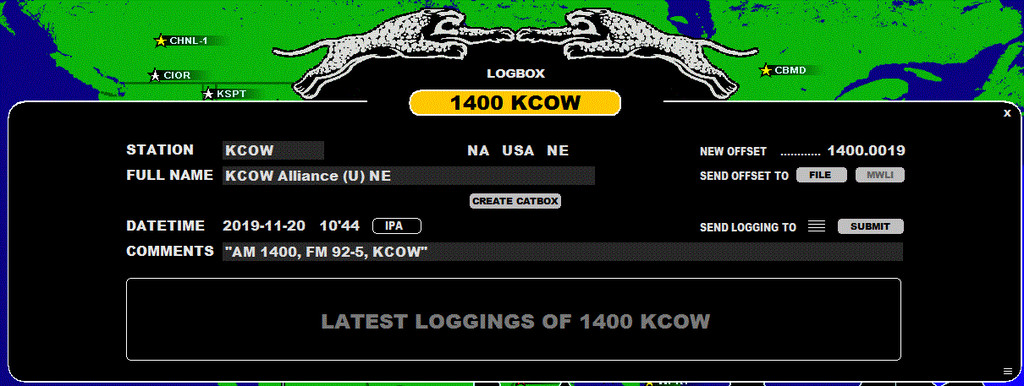
LOGBOX is a toolbox for making loggings of standard (nominal) and offset frequencies.
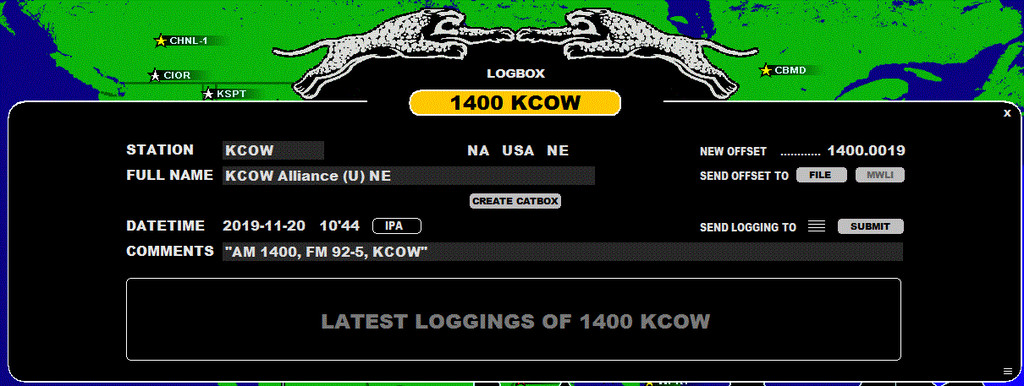
The LOGBOX window can be opened in three ways:
You can submit a standard logging to several targets (= text file, DAYLOG, MWLI, CATBOOK) with one click.
Before submitting your logging, you must define these targets. Click the menu next to "SEND LOGGING TO" and check the desired targets:
After you have made your target selection, click "Submit". The selection is remembered when making the next logging. JAGUAR asks for a confirmation and, if accepted, the logging will be sent to the selected targets.
 ...
... 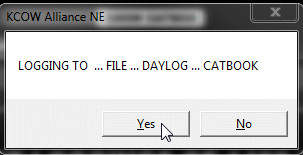
Offset loggings follow a similar process but there is no popup menus: just click "FILE" or "MWLI" (or both). The MWLI option is available only if you have set the MWLI parameters (otherwise the button is grayed out).
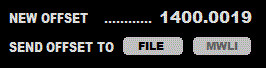
The window of "LATEST LOGGINGS OF ..." will be used in the future.
After the station logging has been submitted, CATBOOK will be updated automatically as follows:
This information can be seen in the CATBOX window.
Note: if you just want to make a logging to DAYLOG, there is a faster way: select DAYLOGGER in STATION MENU.
The local file used for your own offset loggings is OFFSET.txt, which can be found in the JAGUAR installation folder. This file can also be edited manually, and can also be used as the basis for the "pins" displayed on the bottom of SPECTOR (see also the FLAGS help).