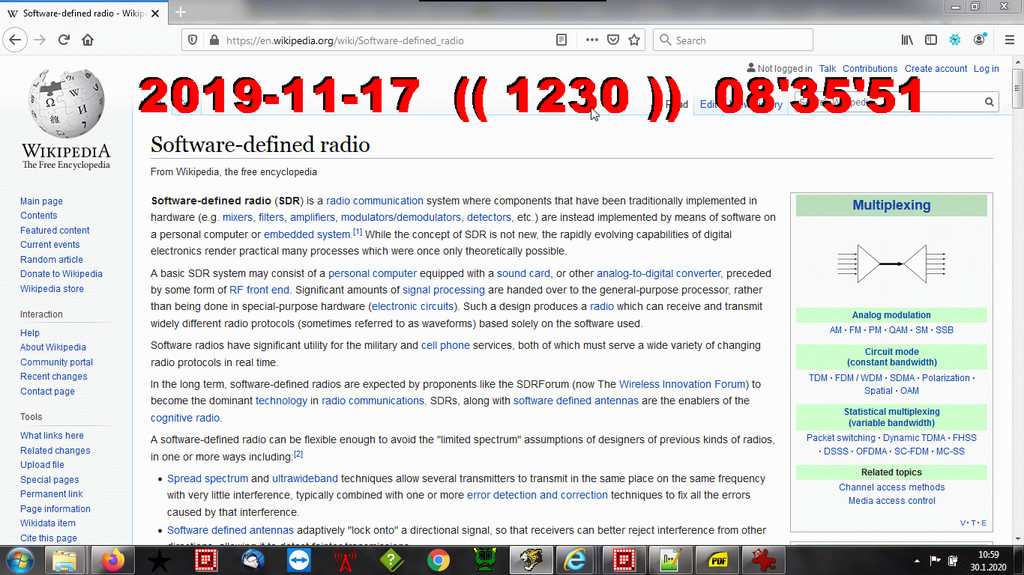
MIDGET is a minimized version of JAGUAR, with only the main controls available, and it's probably the easiest SDR player in the world! MIDGET is an ideal tool for those who listen a lot but must do other things on the same computer at the same time. Or for those who just want to use the simplest possible SDR playback tool.
In MIDGET, only the time and frequency will be shown as a text overlay over other Windows applications. The size of MIDGET is customizable.
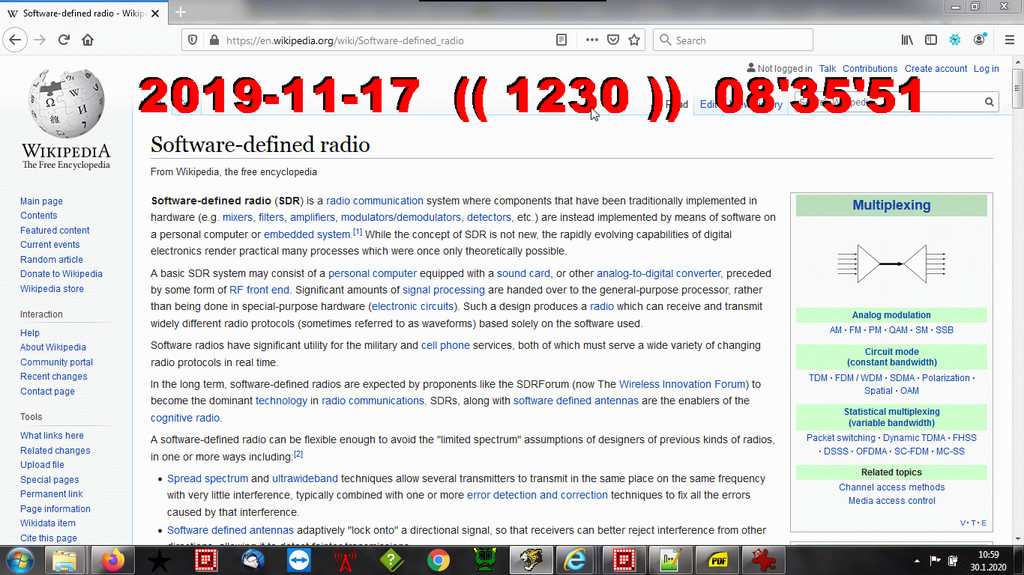
MIDGET can be invoked via TOP MENU > MISC > MIDGET. If you use MIDGET often, you can assign the "m" key for MIDGET ON/OFF (JAGUAR PRO ONLY) via SETTINGS > KEYBOARD > M-KEY > MIDGET.
Also, you can invoke MIDGET by a mouse right-click (TOOLBAR > SETTINGS > RIGHTCLICK > MIDGET).
The MIDGET controls are available when it has the keyboard/mouse focus, i.e. the MIDGET color is red. Otherwise, when working with other Windows applications, the MIDGET color is yellow. You can set the focus to MIDGET by hovering the mouse over it.
MIDGET offers the following services:
Tip: if you have multiple screens, you can drag MIDGET to the second (or third) monitor and free the main monitor totally for other applications. When you need full JAGUAR services, you can stop MIDGET and JAGUAR will appear on your main monitor. The last MIDGET location will be remembered at the next JAGUAR restart.