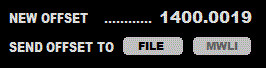
There are two types of offsets in JAGUAR: GLOBAL and LOCAL.
The global offsets are the "official" station offsets maintained in the MWLI offsets list. This information is included the TURTLE database (see TURTLE for more). You can submit your own offset observations to the MWLI offsets list via LOGBOX with just one mouse click.
The offset values saved locally are known as "local offsets". Normally, when a new offset is observed, it is logged both "globally" to MWLI and to a local text file. It is recommended that you share your offsets with fellow DXers around the world and use LOGBOX for offset logging to both targets. However, if you prefer to collect/maintain only your own offset list locally, this is also possible.
The global offsets are shown on the TURTLE rows (next to the station name, blank if not available) and as FLAGS ("flagpoles" at the exact offset positions aligned with the current spectrum). See the FLAGS help.
The local offsets are saved into a text file named OFFSET.txt, located in the JAGUAR installation folder. They are shown as "pins" on the bottom of the spectrum (this area is also known as the "offset bar"). Normally, only a small pin is shown but if the mouse is moved over it, full data is shown and you can modify it. Also, when using FLAGS, all the local offsets are fully shown (i.e. longer pins with full data). This format can also be selected as the default.
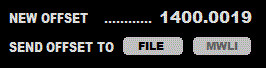
Submitting global offsets to MWLI requires that the MWLI credentials have been set in SETTINGS > MWLI. See the SETTINGS > MWLI help. Otherwise, the MWLI button is disabled.
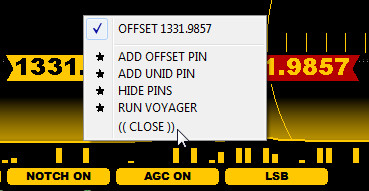
The contents of the OFFSET.txt is simple: the data consists only of the offset frequency and a short name (max 9 characters) and optional extra data up to 20 characters, all separated by a comma
The optional data can be:
the character "-" (= this offset will be shown as a longer pin, ie. UNID, "something to monitor", etc.)
the character "v" (= this offset is varying, will be shown with an orange color when highlighted), or
your personal remarks (these remarks, e.g. offset value range, must be followed by the character "-" or "v" if either is used)
1449.9957, KZZJ 1459.9979, SPORTS,* 1460.0000, KXNO,v 1459.9985, CJOY
After saving the file, restart JAGUAR to load the new offset data
The following options can be useful while working with the offsets (see SETTINGS > OFFSETS):
OFFSET_BAR = YES
OFFSET_PEEK = YES
The output from TOOLBAR > FLAGS ("the full offset scene") can be shown on any JAGUAR display but the "offset peeker" is available only on the spectrum displays.
SHORT_FLAG_NAMES = YES
FULL_SIZE_PINS = YES
METHOD 2 is the fastest way to control your local offsets. OFFSET_BAR is either visible (if OFFSET_BAR is activated) or just a "virtual bar". The red offset flag will be displayed when OFFSET_BAR has the control.
OFFSET_BAR offers the following services:
The mouse left-click will have you jump to the offset shown, without changing time
If you move the mouse near the SPECTOR flag (= the highest frequency), you will get an "offset lock" (= the SPECTOR flag and the red offset flag will be paired), making it easy to pick the exact peak
The mouse right-click prompts a popup menu for adding offsets: you can add a short pin ("ADD OFFSET PIN") or a long pin ("ADD UNID PIN")
If you move the mouse close to a pin, you will get a "pin lock" (i.e. two red flags paired) as shown in the image (here the larger "UNID pin" has been locked)

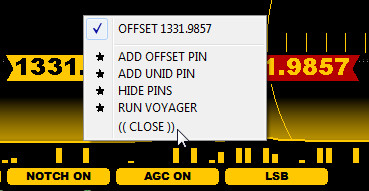
This menu allows you to change the text in the offset pin, set it marked as "variable", delete the offset, or start VOYAGER (more in the VOYAGER help)
You can move the position of any pin by dragging it with the mouse: the OFFSET.txt file is updated automatically.