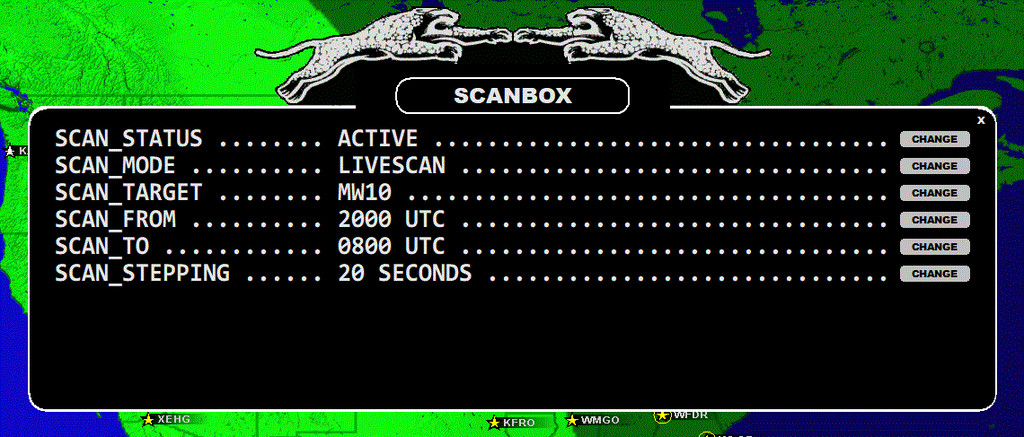
Offset detection/monitoring plays an important role in modern MW DXing as the "eyes have become as important as theears in MW DXing". JAGUAR has several built-in tools for collecting exact offset data on the AM dial supporting 24/7 offset history collection for all MW10 or MW9 frequencies. The results can be used as a platform to analyze the frequencies and jump directly to the "hot spots" when such are found.
Offset detection/monitoring is implemented in SCANBOX which is always available in the background. SCANBOX can be used in automatic and manual modes (= LIVESCAN and FILESCAN).
LIVESCAN: If selected, JAGUAR performs an automatic offset analysis whenever the Perseus connection is active (LIVE MODE). Analysis can be done for desired MW frequencies: all frequencies using a stepping of 9 kHz or 10 kHz, or a VFO stepping, based on your location and/or preferences. The stepping and time range can be customized. LIVESCAN is not related to recordings in any way.
FILESCAN: If selected, JAGUAR collects the offset history from the recorded data.
Both LIVESCAN and FILESCAN are defined and started via SCANBOX, triggered by clicking the STATUSBAR > S button.
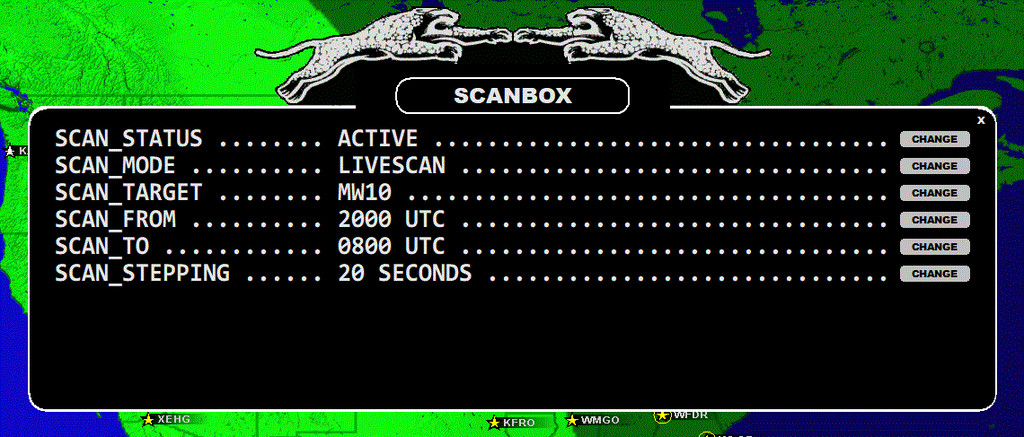
Detailed desciptions can be found in GUIDE > LIVESCAN and GUIDE > FILESCAN.
Important: If you define too low a SCAN_STEPPING value for LIVESCAN, your PC performance may suffer and the desired SCANs may not be produced in a timely fashion. For example, setting SCAN_STEPPING down to 8 SECONDS is possible, but it requires a "gaming PC" with a modern Intel i7 (or a corresponding) CPU. Normally, SCAN_STEPPING values of 10-30 SECONDS are acceptable for average setups.
The SCAN_TARGET value in SCANBOX can be changed either manually (using the CHANGE button) or by the system itself: you can create a scheduled change for it (see SETTINGS > MESTOR and the SCANTARGET parameter). In either case, the SCAN_TARGET always shows the currently active scan target.