
STATUSBAR displays four green service buttons on the left, four special buttons on the right, and several status areas in-between.

Some of the status text displays can be clicked to change the format/contents of the status. In addition to the status texts, STATUSBAR displays also some informative messages related to the settings/functions activated. These messages appear at the center area including
STATUSBAR is always visible when JAGUAR is active and it displays the following buttons/status texts:

The green service buttons on the left are used to control the main background services. When any of the buttons are clicked on, the corresponding SETTINGS window will be shown and you can configure the desired services.

See GUIDE > WORKSET for more details. The W button color is always green, the WORKSET data must always be defined.
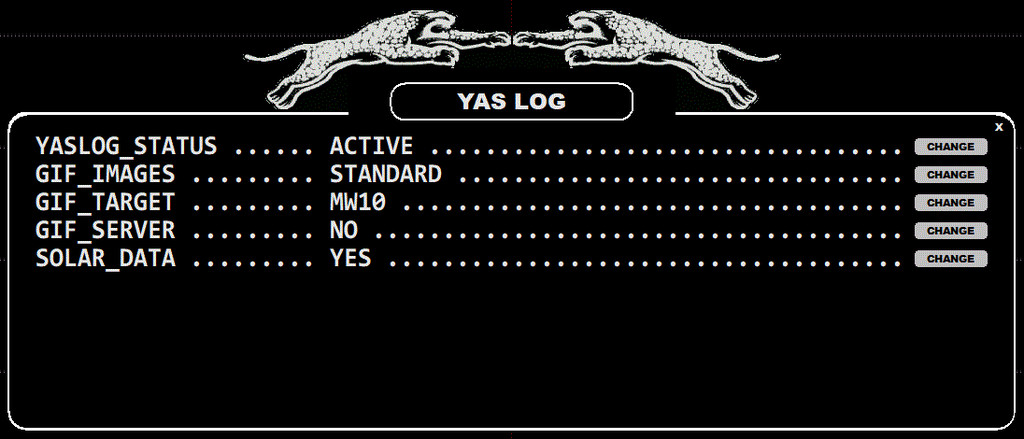
See GUIDE > YAS LOG for more details. The Y button color is gray if the YAS LOG services are inactive. Otherwise, the color is green.

See GUIDE > SCANBOX for more details. The S button color is gray if the SCAN services are inactive. Otherwise, the color depends on the state of SCAN.

See GUIDE > MESTOR for more details. The M button color is green if the scheduled recording service is active, otherwise gray.

Graphical space weather indicators or WIND (SOLAR WIND value). If SOLAR_DATA is enabled (or was enabled during the recording, if any ARCHIVE file is played), by default, the graphical space weather indicators at the time of the recording will be shown. You can change this default in SETTINGS > STATUSBAR > SOLAR_DATA.
You can also toggle the graphical space weather and WIND by clicking the area.
In the graphics mode, the status area shows four space weather values: Bz, Kyoto (Dst), A & K indices, and Protons; all marked with GREEN / YELLOW / RED colous, based on their numeric values. If everything is "all green", the space weather conditions are undisturbed. The more you see yellow or red, the more disturbed the conditions are.
QSA, Signal strength indicator, QSA (S-value of SINPO) with one decimal. QSA is the default, you can change this default in SETTINGS > STATUSBAR > QSA_GAIN_SIR, or you can click this area to rotate between QSA > RF GAIN (used in AGC) > SIR (see more information in GUIDE > SIR).
DISK USED %: The usage of the currently-active hard disk.

Four special buttons (LEFTPAW, TOHBOTLOOP, STAR EXPRESS, RIGHTPAW) can be used to control various JAGUAR features, and some of them are user-adjustable.
LEFTPAW: A user-adjustable button, defaulted to rotate the WALLPAPERs. See SETTINGS > STATUSBAR for more details.
TOHBOTLOOP: The first left or right mouse click: jump to the nearest TOH (top-of-hour) or BOT (bottom-of-hour) spot and create the LOOP start marker. The second click creates the LOOP end marker. The third click purges the TOHBOTLOOP markers.
STAR EXPRESS: Open and close STAR EXPRESS. More details in STAR EXPRESS.
RIGHTPAW: A user-adjustable button, defaulted to "jump to PREV FILE".
See SETTINGS > STATUSBAR for more details.
