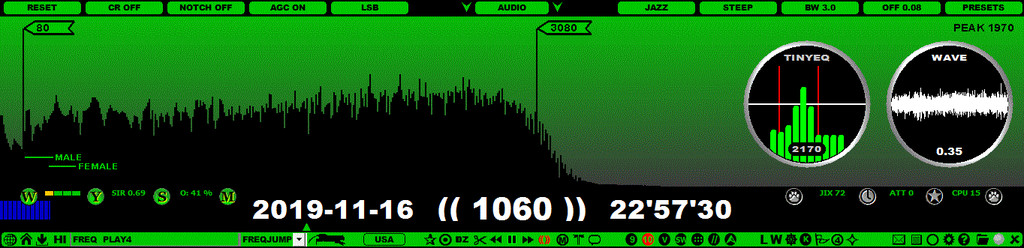
STUDIO is a special filter mode available in all filters. STUDIO provides a more thorough clean-up of audio frequencies than the STEEP mode, and much more than the BASE mode.
The effects of STUDIO can be clearly heard in the headphones: the audio with STUDIO is the crispiest; however, we have lost some audio frequencies beyond the selected audio spectrum limits. The effect can be visualized with before (= STEEP) and after (= STUDIO) images of AUDIO WINDOW (in JAGUAR PRO only).
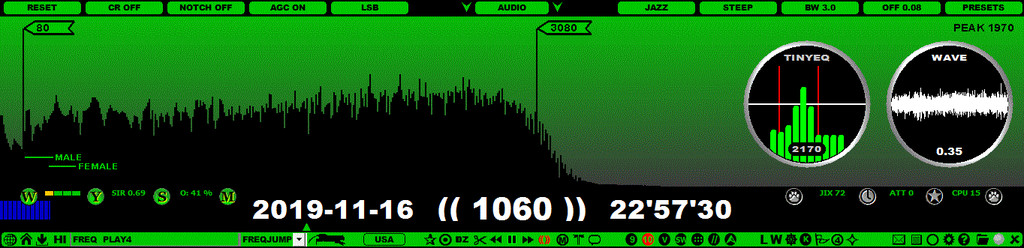
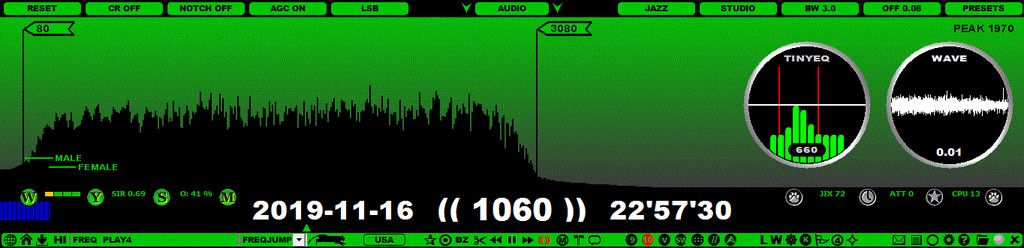
In STUDIO, a lot of attention has been paid for eliminating the lowest frequencies. Even though most of these are located in the sub-audible frequency area, they may have some negative impact on the audio result / waveform. By default, in STUDIO we want to cut off everything as much as possible below the 80-Hz limit (= the lowest main frequency of the human speech). The filter curves are much steeper at the edges than in the other modes.
You can activate the STUDIO mode by rotating the AUDIOBAR > BASE | STEEP | STUDIO button to the "STUDIO" position. JAGUAR PRO allows you to enable it by clicking the filter area on the FILTER APPLET (more information in the APPLET help) or via the AUDIO APPLET.
The JAZZ and CALLIOPE filters use different specifications/different mechanisms in the STUDIO mode so the audio output may sound a bit different when comparing those filters using the same bandwidth / offset.