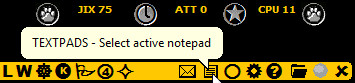
TEXTPADS are separate independent text windows for editing textual data.
JAGUAR offers the built-in editing support for the following files:
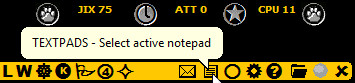
Any TEXTPAD can be opened by clicking the TOOLBAR > TEXTPADS icon and selecting the desired TEXTPAD from the popup menu or using TOP MENU > LOGS (TURTLE is not included in this menu).

A TEXTPAD window contains some tools on the menu bar:
By default TEXTPAD is opened on the left side of the screen as a narrow window, but it can be re-positioned and resized in standard ways during the session. After the JAGUAR restart only the TURTLE TEXTPAD is reopened automatically (using the user-defined size/position) offering a nice way to keep the station database always open on the secondary PC display. One convenient method is also to toggle the TEXTPAD full screen <> narrow window by double-clicking the TEXTPAD title bar.