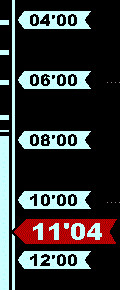
TIMEFRAME is one of the fastest ways to navigate in time within the current DX DAY (2000-2000 UTC).
TIMEFRAME is shown on the left edge of the graphics area, and you can jump to any visible HH'MM time spot simply by clicking on that spot.
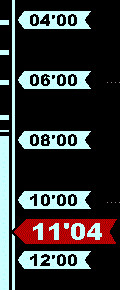
TIMEFRAME becomes visible when you move the mouse to the left edge of the graphics area. It will be cleared automatically when you move the mouse away from the edge.
If you have the mouse over TIMEFRAME, you can scroll it up/down with the mouse wheel or with the left/right arrow keys. Left-click any recorded HH'MM in order jump to that position. Only even MM minutes (00, 02, 04, ...) are included in the bars in order to keep TIMEFRAME compact.
TIMEFRAME is not available on the THEMES displays.