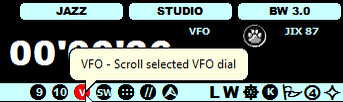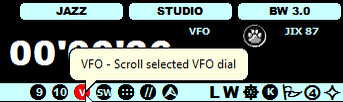
On MW, frequency tuning is normally made in steps of 9 kHz or 10 kHz. When either of these is selected, JAGUAR's frequency scroll (the mouse wheel and left/right arrow keys) use the selected stepping while tuning. In addition to these two base stepping modes, sometimes it is also handy to use "memory banks" as an alternative stepping. These memory banks (frequency lists) are supported in form of "VFOs".
By default, JAGUAR uses the frequency list defined in the WORKSET window (see GUIDE > WORKSETS for more details). The default frequency list in the installation template is 1230, 1240, 1340, 1400, 1450, 1490, i.e. the graveyard frequencies. You can override this list, and in addition user-defined frequency lists can be added to the system (see DIALS for more information).
Pre-defined VFO frequency lists can be used efficiently for finding parallel programs or checking the signal levels of the indicator stations from specified areas. In addition, VFO frequency lists can be used in SCANS: you can give "VFO" (= the currently active frequency list loaded to VFO) as an input to LIVESCAN or FILESCAN (see SCANS for more information).
Note: DIALS and SCANS are not available in JAGUAR LITE.
TOOLBAR > VFO
Click TOOLBAR > VFO or select VFO from TOPMENU > VFO to activate the VFO-based frequency stepping. When the VFO-based frequency stepping is active, the VFO icon on TOOLBAR is red. In addition, the name of the currently active frequency list is shown on STATUSBAR (= either the active DIAL name or plain "VFO" if the WORKSET VFO is used.