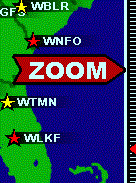
ZOOMFRAME is a fast way to zoom in/out the graphics area content on the SPECTRA, YAS and MAPS displays. ZOOMFRAME is available on the right edge of the graphics area.
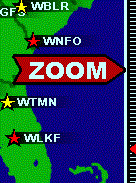
ZOOMFRAME becomes visible when you move the mouse to the right edge of the graphics area. It is cleared automatically when you move the mouse away from the edge. If you have the mouse over ZOOMFRAME, you can zoom the graphics area by scrolling the mouse wheel or with the left/right arrow keys. Also a left-click above/below the current zoom status (a red triangle) will change the zoom level provided that zooming is possible in that direction.
The ZOOMFRAME support is available only on SPECTRA (HOME <> HISTORY / several levels), YAS (several levels) and MAPS (zooming the area based on the center spot of the current display).