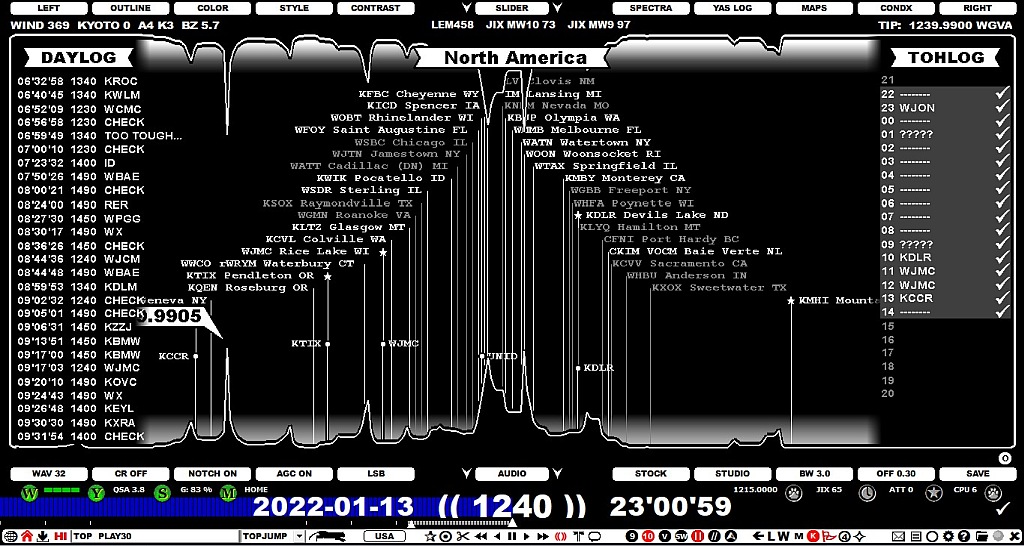
DASHBOARD is a tool created to support one of the best areas in MW DXing: LIVE DXing on a DXpedition. Sometimes the going can get hectic with the DX pileup - especially if US stations are flooding in almost 24x7 - and it is crucial to keep notes about "live loggings"/cx changes/what you have already listened to during the DXpedition.
DASHBOARD combines three independent JAGUAR elements into one screen: DAYLOG, SPECTOR w/FLAGS (no waterfall) and TOHLOG. In the LIVE mode the DXer surfs on the dial in real time and these three tools form an optimal toolset for keeping track/notes during the "hardcore DX pileup" action. Detailed information about these tools can be found in the DAYLOG, FLAGS and TOHLOG sections.
In addition, a big task is waiting for you after the DXpedition: what to listen at first, what files/days to skip, how to find the most interesting cx spots etc. DASHBOARD gives a platform which can help enormously also in these "after-ski" studies.
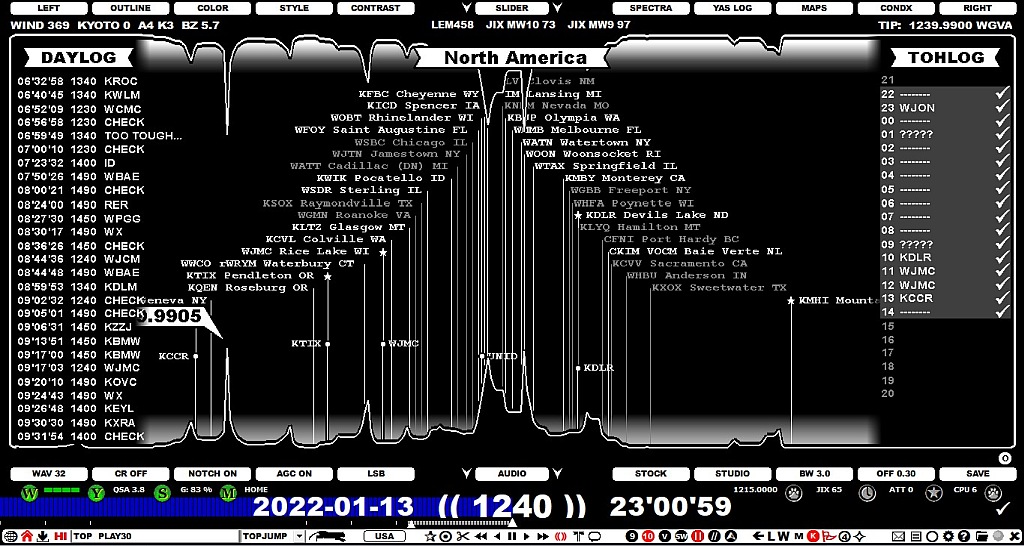
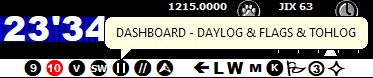
DASHBOARD can be opened/closed by clicking TOOLBAR > DASHBOARD.
It is optimal to use WORLD | EMEA | EAST or WORLD | NAMEX | CASA ("DX TARGET AREAS") for filtering the visible offset flags. If you move the mouse cursor over the center banner, it turns red and you can rotate the DX target area by clicking the banner (or scrolling with mouse).

In the ARCHIVE mode users can speed the processing of the DXpedition files using the PANTS feature (see GUIDE > PANTS for more details). If PANTS is activated, users can quickly "toggle the playback antenna" (=switch disk/file containing recordings recorded at the same time but different antennas, keeping the frequency/time unchanged). This is normally done by pressing the keyboard key "A", but in the DASHBOARD mode the user can also move the mouse cursor over the TOHLOG banner (showing the current disk, path or user-defined label) and click the banner. The control is moved to the 2nd (3rd) disk/path thus making it easy to compare the signal recorded with different antennas simply with one single mouse click.
